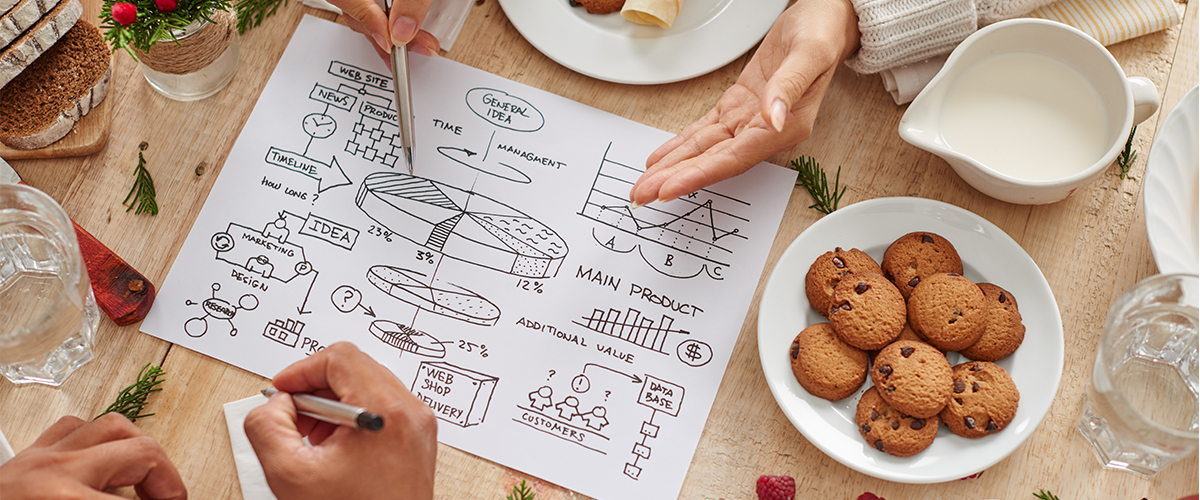Payments On The Go
Thanks to significant technological improvements, small business owners like you can afford to offer various payment options to their customers. The term “point of sale” or “ POS ” refers to where a financial transaction occurs. Traditional P.O.S. systems are generally composed of a credit card reader that connects directly to a wireless device and works in tandem with a mobile application used to perform a transaction. As the number of point-of-sale system options continues to grow, you can now do your research to find the option that works best for your business.

The Advantages of Mobile POS Systems
Mobile payment systems at a contactless POS allow customers to electronically store their credit card information on their mobile devices and pay for your products’ wireless purchases using their smartphones or tablets. Below you’ll see products from great companies like Square or Poynt and a few more suitable options.
One of the most common complaints of retail stores is that there are always long lines to the checkout. And this leads to frustration, and often customers leave the stores without purchasing anything at all. Thankfully, mobile POS systems have advanced significantly over the past decade, making it easier for retailers to conduct business all over the store, eliminating the long lines.
Square is often voted as the best low-cost credit card service because you pay no monthly or annual account maintenance fees, such as registration, gateway, or compliance payments, as most of Square’s competitors charge. The flat transaction fees are what you pay. The Square Chip Reader includes a full range of point-of-sale functions that you can extend to include add-ons and integrations even though it is free. It also operates on Apple phones and tablets and on Android phones.
- The Square reader and Mobile app is the most popular mobile card reader on the market.
- Works with both androids and iPhones
- You get a free card swipe reader and access to the Square mobile (mPOS) app at No cost.
- No monthly fees
- Accepts all major credit cards
- The system also works offline
- The system is straightforward to use and learn
- Come with solid security
- Pricing is a flat rate, and there are no surprises at the end of each month
- You have to register with Square first
Square has been in the POS business for many years and is well known for its excellent products and service. The Square reader is very easy to use and is compatible with all Square products. There are no monthly fees; you pay for each transaction- this characteristic may not suit businesses with hundreds of transactions every day. It is best suited for a smaller company with fewer transactions. Square is perhaps one of the best systems on the market. It is easy to use, simple to set up, has no hidden fees, and provides mobile credit card access. If you want a no-hassle mobile card reader, then you will not go wrong with Square. Plus, they have great customer service.
The Future Is Mobile – Mobile POS Systems
By the end of 2021, it is anticipated that more than 40 million people will regularly use some form of mobile payment within their retail store, and these numbers are expected to grow exponentially over the next few years. Both small and large businesses have decided to capture this market by adopting a mobile POS terminal. The two significant benefits of Mobile POS systems include eliminating lines and enhancing customer experience.
With a mobile POS system, staff can undertake transactions from any location within the store. The ability to move around with the payment system has changed the shopping experience for many retailers. No longer does the customer have to search for a physical location to make a payment. However, the business owner will need to ensure that whatever mobile POS system they are using is compatible with smartphones, androids, iPhones, and tablets.
Other Benefits Of A Mobile POS System Include
- Reducing pressure on employees
- Reducing friction between customers and employees
- Ability to check the store for the location of the product and if it is available
- Encourages better interaction with staff since one does not have to walk all over the store to search for an item
- It offers fewer barriers to customers who want to make a quick purchase
- Ability to process sales off-site
- The system allows business owners to capture customer emails and keep a record of their purchase history
There are several sound mobile POS systems on the market, and each is tailored to the business’s needs.
QuickBooks Go Payments facilitate payments by companies that use QuickBooks via invoices sent from QuickBooks. It’s easy to set up an account; it requires no long-term contract, as the company charges flat rates. You could also want to use QuickBooks Go Payments as your mobile credit card processor if your company uses other software from QuickBooks. This way, you can seamlessly synchronize your payment data into your accounting software, enabling you to view your sales in real time.
Quickbooks Quick Links
- Quickbooks Pro Plus
- Quickbooks For Contractors
- Quickbooks Enterprise Pricing
- Quickbooks 2018
- Quickbooks for real estate
- Intuit Gopayment
- It is Intuit Company that uses Quickbooks sales and accounting software package.
- Excellent for small businesses
- To utilize GoPayment, you should first get a Quickbooks account.
- Full integration with Intuit’s Quickbooks software package (i.e., inventory, payroll, etc.)
- Free card reader
GoPayment starts at $20 a month with fees starting at 2.4% + $0.30 cents. This is just the basic package, and the higher-tier packages are much more expensive
- High monthly prices
- The system does not include a contactless payment reader (this means you will not be able to use Android Pay, Apple Pay, or any other form of contactless payment)
- Fees are higher as you will also pay for Quickbooks software. Overall, the total cost per month can be high.
- Gopayment is not a bad solution for desktop and mobile users who accept online and in-person payments- as long as they do not mind the transaction fees.
PayAnywhere is a payment network for small businesses designed with various payment options. PayAnywhere is a full-scope retail network that provides card readers and POS terminals for retailers in the US. Wells Fargo owns it under the North American Bancard brand.
- It’s been around for at least a decade and catching on fast
- Easy to use and learn
- Flexible system and compatible with many systems
- Has Smart terminals and intelligent point-of-sale devices
- Accepts all types of customer payments, including contactless like Samsung Pay and Apple Pay
- The Smart terminal will print receipts, process PIN debits and also comes with a built-in barcode scanner
- Works with both androids and iPhones
- Much better customer service today- this was a significant complaint in the past.
What Does It Cost?
- Pay as you go, which has a fee of 2.69% per transaction (this will cover all transactions under $10,000 a month.
- Keyed entries come with a fee of 3.49% plus $0.10 per transaction.
- PayAnywhere also charges a fee for inactivity ($3.99 a month) if no transaction is completed within 12 months.
- The first reader is FREE, but additional units cost $29.95 each.
- Three in one credit card reader that processes all types of payments costs $49.95
PayAnywhere is fast catching on in the US business market. The system is easy to learn and use. It offers a flexible system of accepting payments and has smart terminals and Smart POS devices. The Smart terminal will also print receipts, process PIN debits, and has a built-in barcode scanner. PayAnywhere has improved its modus operandi significantly by offering quality service and products over the past several years. It is ideal for small businesses, but you should not keep the account inactive to avoid charges. The system comes with many good options, and as long as you read the contract and understand it, you should be fine.
The Paypal program is one of the most competitive in the market. You’ll be able to send invoices and safely record your cash and your check transactions. This unit accepts all major credit and debit cards touch-free or in-person. Touch-free technology has become critical lately, so integrating PayPal and Venmo QR codes, Google Play, and Apple Pay help give your customers a safe, easy, and fast way to pay. A flat 2.7% per US card swipe and tap transactions makes it easy to calculate costs. There are no monthly fees, cancellation fees, processing minimums, or setup fees. You will choose between two card readers upon purchase. The most popular readers will work well if you need to take payments on the go. The Paypal mobile app powers PayPal Here card readers, so you’ll be using your phone or tablet as your point-of-sale system. The PayPal Chip & Tap card reader with the PayPal Here app is a brilliant choice for restaurants, retailers, bars, nightclubs, and many other counter-based high-volume businesses.
Summary Of Paypal Here Mobile POS
- Easy to set up. You first need to register with Paypal– this is probably the longest part as you will need factual information including business name, tax, ID, bank, account number, etc
- Purchase a Paypal card reader from PayPal or any retail store. You can download the app online
- Allows you to accept all types of payments
- The system will enable you to add a Tip, discounts, and taxes
- A receipt can be printed or sent via email.
- The cost of the basic swipe reader is $19.99, but this is not entirely safe;
- instead, opt for the Chip and Swipe reader for $25. If you want the tap-and-chip reader, the car will cost $60. For an additional $20, you can also purchase a POS counter. The most expensive is the PayPal Chip reader, which costs $100.
- Paypal here has no contracts, and there are no monthly or setup fees.
- However, there is a cost for each swipe, chip, or contactless payment at a rate of 2.7%
- There is a currency conversion fee of 2.5% plus a cross-border transaction fee of 1.5%. If you cater to many tourists and have to accept foreign credit cards, PayPal here can become very expensive.
Paypal has established itself as a significant player in the world of payments. Most people like it because there are no monthly fees. But the cross-border service is not optimal and can be very expensive because of the fees. Finally, Paypal Here, there is a $500 limit per week in keyed or swiped transactions. Funds above $500 are held for 30 days, and this can be not very pleasant. The reason Paypal says this is to avoid fraudulent transactions. Customer service has improved, but it can take a day for Paypal to answer any query. The app is best suited for a small business that only deals with domestic payments. Best of all, Paypal here has no contracts, and there are no monthly or set-up fees.
This year, Clover Flex is a strong contender for the most secure mPOS option. End-to-end encryption will help protect your business and an integrated EMV chip sensor, data autoionization, and fingerprint logins. Security is paramount here. This unit also has many options regarding payment options. Swipe, dip, or use the new tap feature. NFC payments include Google Pay, Apple Pay, Credit cards or debit cards, and more. Flex also comes ready for Rapid Deposit. You can expect to see revenue deposits in just a few minutes. Clover Flex is a capable, multi-use POS, terminal, and business management system. This unit is the most fully mobile of all the Clover product lines.
This product bridges the gap between a stationary POS system and a mobile reader
- A very potent system with many features
- You can use it for a wide range of small businesses- from retailers to restaurants
- Supports chip card, magstripe, and contactless payments
- It has a built-in printer for receipts
- It also has a scanner and camera to streamline the checkout
- It comes with wireless capability
- It is integrated with Quickbooks and allows accounting and bookkeeping
- It comes with dedicated 24/7 support
Clover flex has many plans, and the pricing depends on which system you select. You can buy all the hardware from Clover Flex or search for resellers- be careful, though- some resellers may offer a low price on the hardware but the very high price on the contract. Clover flex will not reprogram the machine if you buy it from another seller. You are stuck with the third-party seller for the programming contract. Besides the hardware, you pay 2.7% for processing if the card is used. Finally, the hardware can set you back another $1200.
You can buy all the hardware from Clover Flex or search for resellers- be careful, though- some resellers may offer a low price on the hardware but a very high price on the contract. Clover flex will not reprogram the machine for you if you buy it from another seller. You will be stuck with the seller for the programming contract. If you already have the system set up, it makes sense to use Clover flex. Just purchasing the mobile POS from Clover is not practical and more costly. However, the system is well-designed, powerful, and offers flexibility. But the system is extensive and clunky.
The Poynt Smart Terminal is a future-proof, reliable payment terminal with a mobile device’s infinite flexibility. The Poynt P3301 Smart Terminal operates PoyntOS, built to fulfill the highest PCI and EMV safety standards. This allows developers to build business management technology and tools without needing additional hardware.
- Affordable price.
- Built to meet the highest PCI and EMV security requirements
- Mobile terminal for all types of business
- It has a battery with a life of 8 hours on a single charge
- Accepts all types of credit card payments, including chip cards, magnetic stripe credit cards, and contactless payments
- Secure and safe
- Sleek and elegant
- Has wireless connectivity
- Good print quality
- Features an app store that allows you to download many management functions
- Dual facing screen
- Built-in printer and scanner
The Poynt Smart Terminal costs about $375, but refurbished terminals are available for about $150. This device is about to undergo an upgrade, so it might be a good idea to wait till 2022 before buying one.
The Poynt Smart terminal is an intelligent payment solution that is fast and very efficient. It can process credit cards in very little time. The device is sleek and elegant, and its build allows both the customer and cashier to view the transaction. The Poynt has a wireless connection and a battery with a shelf life of 8 hours. The dual touch screen allows for fast transactions without compromising accuracy. The device accepts all kinds of payments, including chip cards, swipe, or contactless payments such as google pay or apple pay. It is slightly more expensive than other similar terminals, but on the other hand, it has many more functions.
Shopify is a well-established platform in the world of business. It offers several business solutions and also provides quality products. Shopify’s system is well-integrated and easily connects to its software and POS hardware. All payments are accepted immediately and from any location using wireless hardware. Shopify is popular because of its competitive rates and compatible devices, including printers, barcode scanners, and POS systems. Shopify is known for its excellent customer support, 24/7 technical support, and a 12-month warranty on its POS hardware. Because the system is portable, you can take the business on the road, including markets, conventions, truck stops, and flea markets.
- Compatible with both androids and iPhones
- Accepts all major credit cards
- Good customer support
- The reader is free when you sign up with a plan
- You also have access to a free trial
- The basic plan is $29 a month. This plan provides two users, shipping label support, retail reports, and a free swipe credit card reader.
- Online fees start at 2.9% + 30 cents for each transaction and 2.7% for all in-person transactions
- Overall, Shopify is more expensive than other mobile card readers. It is only of benefit for businesses that have low-volume transactions. However, if you upgrade and choose higher-tier plans, the fees are slightly lower.
- While the mobile card reader is functional, the system is somewhat expensive for small businesses.
Shopify is well known in the world of business because they offer various business solutions backed by excellent products. Shopify products integrate well with other software and POS systems. Shopify offers some of the best rates for its systems and offers 24/7 technical support. Overall, Shopify is more expensive than other mobile card readers. It will primarily benefit businesses that have low-volume transactions. However, if you upgrade and choose higher-tier plans, the processing fees are slightly reduced. While the mobile card reader is functional, the system is somewhat expensive for small businesses.
Clover Go is the smallest card terminal of all the Clover products. It operates on your phone or tablet with the help of an app. Monthly plans are available for you at varying rates, but all of them come with your own First Data Trader wallet.
- Well established and has a good reputation.
- Can buy Clover Leaf systems from many retailers, but direct purchasing directly from the company is recommended.
- Accepts all types of payments, including dip, swipe, or contactless
- Compatible with Android and iPhone
- Ideal for a small business
- Will accept payments from anywhere via the smartphone
- The virtual terminal also permits manually keying in and processing card payments
- Can also issue refunds and send receipts
- It comes with Transarmor Data protection
- If you want to prevent fraud, the system is EMV equipped
- Has Bluetooth connectivity
Because the pricing can be higher than that of other similar companies, Clover may not be ideal for low-volume merchants. Plus, if you want added features, you will need to purchase additional clover products which are not cheap. Clover likes to sell its product bundle to all businesses, but you may not need all that hardware. Clover is an excellent fit for companies that are already using clover products. This is not the system for you for those just starting out and those not already using clover products and perhaps only require a chip reader. Overall, the company has a good reputation, and its products do work well.
SumUp has been in the market for several years in Europe and only recently started operations in the US. It appears to be a very cost-effective mobile card reader and, unlike many other companies, has no fixed costs or contracts. You pay only for what you use. This transparency in its pricing has allowed Sumup to break through in the US and Europe rapidly. The Sumup software downloads quickly on the tablet or smartphone, and you are ready to accept all types of payments. Equipped with Bluetooth, NFC, and a lithium battery, the system allows you to receive all kinds of payment methods.
- One of the best mobile card readers on the market
- Easy to use and no hassles
- Accepts all types of payments, including credit cards
- Minimal fees
- The best thing is that there is no contract
- The mobile reader is functional and works
- 1-year warranty on the reader plus a 30-day money-back guarantee if you do not like it
- The Android and iOS apps are free, plus you also get a dashboard
- Customer service is FREE
- No monthly premiums
- PCI compliant
- Connects with Bluetooth
- Simple fee plan
- 2.75% per transaction
- There is no monthly fee
Even though SumUp has no contract, you still need to buy the reader. The fees may not be ideal for large-volume businesses because of how they set up the fee structure. Finally, before you commence with Sumup, please read some online reviews about its business practices. There are some negative reviews regarding this issue; even today, the company is mired with lawsuits. The most plausible reason the company has opened up in North America is to avoid its bad reputation in Europe. Customers have reported less than-average customer service. Until the company is better established in the USA, you should exercise caution before signing up with Sumup.