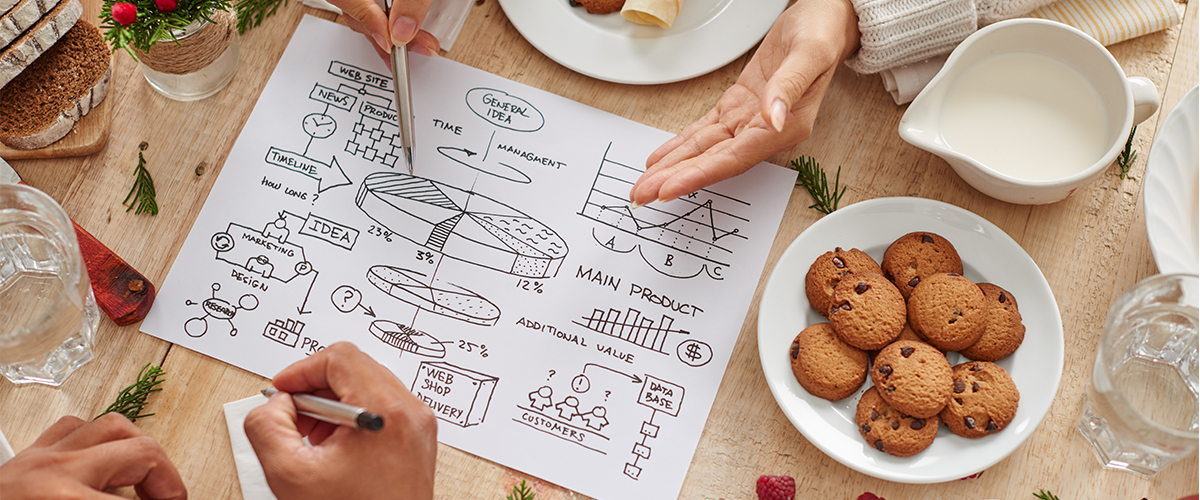Set Up An E-commerce Store – A Guide
E-commerce stands for electronic commerce; it refers to online transactions. Each time individuals and businesses purchase or sell items and their services via online platforms, this is eCommerce. The first transaction was accomplished in 1994 when Phil Brandenberger used a Mastercard to buy Sting’s Ten Summoners’ Tales via the internet for $12.48. The transaction showed the entire world that the internet would be the next frontier for transactions. Since then, it has become the largest transaction hub accommodating all sorts of payments for goods and services. Retailers can now build online stores to showcase different products and services through shopping carts and eCommerce platforms. An online storefront is also very straightforward, though there are many solutions. Choosing the right one for business is dependent on preferences and your individual needs.

How Do I Build An eCommerce Store?
Selling goods and services from a website is more than just offering the right product. It is about creating a seamless experience for the customer; there is a steep learning curve to selling online. Traffic and site visits are a significant challenge for most new sellers, so you have to put your best foot forward. You might want to consider the following when building an eCommerce business.
What Is My Niche?
A niche is an area of interest that appeals to a particular customer base or group to whom you will sell your products. Your niche includes people interested in your products or services. Niches impact potential sales figures, potential customer support, and whether you will have repeat customers. If you already have the best product idea, that should determine the suitable customer base for your marketing.
Look for a market with which you are already familiar. For example, if your retail store is in the suburbs, you should sell products designed for suburban people. Most people with houses in the suburbs also have yards. You can employ this niche because you are familiar with the need. On the other hand, Say you are an automotive enthusiast, you are relatively familiar with cars and potentially socialize in the same circles as other enthusiasts. If that is the case, it makes sense to start an eCommerce site based on the sale of vehicle parts or used cars. That provides a unique perspective into the needs of car-oriented people.
WooCommerce is one of the most popular plugin options offering eCommerce functionality to WordPress websites. It is free though there are a few essential expenses to consider for the platform to go live. The basic cost is an estimated $10 per month for the usual features though that additional attributes may cost an extra $200 annually.
Installing Shoprocket
- If you already have a site and would like to install WooCommerce, the WordPress Admin is the way to go.
- Go to the Plugins section on the admin dashboard and click on ‘Add New.’ Search for ‘WooCommerce’ and click on ‘Install Now.’
- Proceed to click ‘Activate Now,’ and you will be ready for the WooCommerce Wizard.
- The Wizard will be the next screen after clicking on ‘Activate.’ The goal is to set up and configure the site with WooCommerce functionality.
- The plugin acts the same way as others for multisite network installation. Each site within the network shares a database that store information in separate tables.
- You may network-activate plugins like WooCommerce and extensions, though sharing the product databases or checkout would not be possible. Plugins and themes are the only ones you can share across site networks.
Get a Domain Name for the Business
The business name for your store may not feel like an essential element, but it could be what makes or breaks your store. Once you have a good idea of what you are selling, think about a memorable name for the business. The idea is to think about words linked to the industry, product, or values that make the brand unique. If coming up with a name is complicated, business name generators should help you get the ball rolling.
The business name is the first impression of your future customers. They see a logo or a sign with an attractive brand name, and they remember it. It is also the first thing business owners and investors notice. Some may want to buy into the company because of its potential, but others have more faith in qualitative attributes like marketing factors. If you do not have an attractive business name, it would be hard to convince outsiders and current shareholders to share in the mission and values of the enterprise.
Incorporate SEO into the business name. Choose a name that immediately alerts your potential customers about what is on offer. You can look for phrases that shoppers use by researching related online searches and relevant trends. On the other hand, you don’t want to include the product category or other brands in the name.
Shopify B2B Promise Is Simple. To help you manage your online and in-store sales in one place. Shopify designed the Shopify POS app and mobile card readers to allow staff to serve customers anywhere in the store. The Shopify mobile card readers move with your team so you can help customers and check out anywhere in the store. Shopify’s software backend offers all the tools you need to manage your business from anywhere on earth.
Shopify Lite offers everything you’ll need for $9 per month. Start Selling Quickly, Process credit cards anywhere, and get paid fast. Check out the Shopify app store
Generate purchase orders and manage stock, inventory, staff, and more. Shopify’s promise is the ability for staff to assist customers with purchases made at other locations online or previously in store. Its powerful software allows you to collect your customer’s contact details and then tailor-make marketing campaigns for each customer based upon their needs. Shopify offers a fair pricing structure and a sound customer support system. Shopify is one of the most well-known and well-established Cloud POS systems. Shopify has been in the eCommerce business for over 15 years and has established itself as a leader. The Shopify Cloud system will allow the two systems to work without hassles for those already using the Shopify eCommerce platform.
Choosing My eCommerce Platform
Your website will be the brand’s image, so your eCommerce platform choice should also be a priority as it will determine how smoothly the business will operate. One of the significant factors is its design capabilities. Check if the platform allows you to build your particular kind of store and then that it does what it is designed to do. It would help to consider a range of website templates offered and whether they are appropriate for the business solution you would like.
Pricing is essential as well. The affordability of the website package will determine if you can upgrade the plan and make better use of the professional tools on offer. Make sure also to assess the features offered in every package and decide whether they are sufficient for your site objectives. Several platforms provide a respectable online store to market your goods and provide competitive pricing and a broad spectrum of tools to help you get started. You can also customize an online template according to the specifications of the business.

Adding Products to My Online Store
Now that you have selected a niche and added some structure, the next step would be to research the best items to sell. For example, check Amazon’s bestseller list and the best things on offer in your specific niche. The more significant success stories in your market tend to pop up first with a quick Google search.
Choose products that have significant demand. When you look at the best-performing retailers like Amazon and Alibaba, you will see they sell top-tier items. These are fast-moving, top-rated products, generally of the best quality. Your marketing will be much more effortless when you connect an excellent product to an audience who wants it.
Consider high ticket items between $100 to over $1000 to achieve good profit margins for your business. If possible, you may want to sell products that have low shipping costs. This will reduce overhead.
The suppliers are the next priority if you sell 3rd party products once you have chosen the specific items. When looking for an appropriate supplier for your online store, communicate as much as possible. The more you engage with them, the better you will develop an instinct for their business practices. It also reduces the chances of loopholes or any significant miscommunication. Their customer support is your customer support, mainly if drop-shipping is involved, so the screening process for the platform to go with is essential. Try to avoid those suppliers that offer excessive or weird fees on products.
Shop-Rocket is an eCommerce platform that offers a no-code mode of selling online via landing pages or blogs. It has an intuitive dashboard that allows the users to customize the elements of the store, and you can copy-paste the snippet to the page, making it an easy solution. Shop-rocket is an optimal solution as it provides support for 173 currencies, utilizing PayPal and Stripe for payments. This E-commerce solution is one of the more economical alternatives, featuring the Lite, Business, and Enterprise Plans. The first costs $9, while the second and third options are $29 and $99 a month.
Installing Shoprocket
- Register and log in to your Shoprocket account.
- Copy the embed code provided for the products you wanted to include on the website
- Go to the page you would like to embed Shop-rocket on while editing.
- Paste the embed code using Control +V on windows or Command + V on Mac
- Save and view live to view the Shoprocket donation button.
Excellent E-commerce Platforms to Choose From
Through shopping carts and platforms, retailers build stores to showcase items and various services. Having a storefront is then one of the best ways to do eCommerce. However, there are several solutions, depending on your budget or the company’s needs.
Drop-Shipping Or Storing Your Products
The next step is to decide between dropship or storing your products at a regional shipping warehouse. Drop-shipping sounds like another complicated term; It means you sell items without having to stock inventory, but it is a popular means of starting and running a retail business. Dropshipping functions by integrating your online store with a supplier and choosing products from their catalog that you would like to sell to your readers. You’ll have control over the marketing and pricing of these items. Customers can select and purchase the items from your site, and the order information is sent to the drop-shipping supplier. It is the supplier that ships the order to the client.
Fortunately, you can integrate your eCommerce platform with a drop-shipping service like Spocket. It is possible to create product catalogs with a few items from the suppliers. When customers purchase from you, the supplier should manage the inventory and fulfillment of the orders. You will only need to handle the marketing and the storefront attributes.
Create A Strong Branding Strategy
Make your eCommerce store as powerful as possible with the right branding approach. That would include everything from the name to the logo and tone. It would help to link your brand to who you are and what you’re selling. It should also relate to your target customers. Every website builder and online store comes with several preset themes for different businesses. Opt for themes that are relevant to what you are selling. For example, green colors would be optimal for florist businesses.
You also need a logo for the brand with simple shapes and legible words. The logo should be recognizable so that customers spot it easily when they are out and about. The logo is crucial because it identifies the business and illustrates its mission and vision. Once you decide upon the brand logo and content, you should integrate them into the packaging and the website. Influential brands prioritize improving customer loyalty with targeted design.
Prestashop is a solution that allows users to build and customize their store to better feature products. It comes with SEO software and attractive templates that help customers create online stores while also promoting their websites. To help them achieve this, there are marketing tools and cross-border attributes for widespread reach and sales. The software has multi-store management features that facilitate coordinating businesses through the platform. It would be the ideal product to consider if you operate in different niches. Prestashop modules differ according to the pricing of features. Most of the add-ons are accounted for with the minimum package ranging from $30 to $50. The higher-range alternatives may cost between $80 and $100.
Installing Prestashop
- For this installation, you can use the Softaculous installer. It is already within the cPanel with the majority of Prestashop hosting platforms. Click on the link on the left of Prestashop.
- Choose the version of Prestashop that you would like to install and select the domain. It might either have to be set to https://” or https://www. You may need to change the protocol if you are using an SSL.
- Set a name for the store and the admin folder specific to the brand’s identity. The admin folder location should also be unique, making it harder for hackers and bots to access it.
- Provide an email and password, which will be the credentials for the store. Also, set your first and last name. Click on the install button that is at the bottom after personalization.
- After installation, click the admin URL to access the dashboard.
Photos and Product Descriptions
With the right equipment, you can capture amazing photos. Photos of your products should be clear, prominent, and from different angles to show them in use. Product videos are also advisable, and you do not need them to be too sophisticated to sell your items. Authentic and real-world clips are proven to be just as effective as edited ones. Detailed product descriptions should also accompany each product. If you want to minimize emails and messages on feedback concerning advertised items, you need a good product description for each product. The description should cover the size, weight, and material used to create each product. Use keywords for product titles and descriptions to achieve search engine ranking.
The stock-keeping units and the manufacturer’s codes should also be readily available. Buyers search using manufacturer’s codes when they want to find product data. Several eCommerce platforms also offer single-item and group pricing alternatives, along with discount pricing. Some even let you track the costs of reporting.
Connect To A Payment Processor – Merchant Services
Payment is a sensitive but necessary conversation as well. It is essential to ensure your payment processing runs smoothly and that you can accept multiple forms of payments made online. Consider the payment methods you would want to receive. Customers require a range of payment options so that you can service a diverse global market. Not everyone works with PayPal and Venmo. Other options include Credit cards, bank transfers, and buy now-pay later alternatives.
Select a bank or financial institution for your income. The one you select will be the provider clients use to process all payments. You will also require verification by the provider to begin accepting money through the eCommerce site.
Shopware is an open-source e-commerce software product with a straightforward backend. Some elements can be added or positioned freely, like videos and banners, so that you can design the shop according to your specifications. A paid version allows for longer descriptions if you want to get your customers’ attention. It also makes the products tangible for the customers. Shopware solutions cost between $117 and $427 a month, depending on what you need to achieve.
Installing Shopware
- To begin, download and install the most recent version of Shopware to your personal computer.
- Extract the contents of the software to a specified folder or on the Desktop. You then upload the folder’s contents to the domain folder through FTP.
- The next thing is to set up a MySQL database and associated user.
- Go to the domain using your browser for installation. Select the language and proceed to the following prompt
- Click next if you have satisfied all requirements and accept the Terms of Service. Read through the text and tick the box to proceed.
- The next page requires entering database information so that Shopware can connect successfully. Input the appropriate information in the correct fields and then click on Next.
- After going to the next stage, there is an installation page where you can start by Clicking on ‘Start Installation.’
- On finishing the installation, you will be asked if there is an available license for Shopware. If that is the case, you will submit the correct details. If not, click next to go with the free license.
- After all of the input, the installation will be complete, and you can make changes to the front and the back end using the log-ins created during the previous steps.
Perform Pilot Tests
It is advisable to make sure your eCommerce addition works in the right way for your customers. You can experiment with all aspects of the website by considering your client’s perspective. Open your store on every browser and mobile device to check for compatibility or lag. Begin forums where a group of potential customers is assembled to gather their insights about the workings of your eCommerce store. They can give their views on problems and advice on what they would like to see in the future.
Invest in Links and Outreach
One of the main tips to consider with eCommerce stores is outreach and building links to boost your ranking on Google. The sooner you have a comprehensive approach to link building, the sooner the search engine will see that the website has validity and will then increase ranking within your specific niche. A search engine records links from reliable sources to assess the validity of your website. The more links from trusted sites, the more the search engine will trust that you know what you are talking about.
E-commerce store owners should also invest in marketing campaigns at an early stage. The great thing about this is that it allows more immediate SEO success so that you can rank higher in search engines faster. Organic traffic is the best and most easily earned by successful branding. Having an eCommerce store can be challenging, but it is exciting. You will learn a lot about products and evaluate viability, including marketing to your customers. If you are persistent, the experience will be quite rewarding as you connect with your desired base.
How to Add Woo-Commerce to your Website
WooCommerce is an eCommerce plugin used with WordPress. It creates and manages online stores with great flexibility and efficient features, including inventory and tax management. At present, WooCommerce remains the most popular eCommerce tool for WordPress, allowing you to incorporate both SEO value and eCommerce. The following steps show you everything needed to get the store up and running.
Use the WooCommerce Wizard
Each new WooCommerce installation begins with a wizard that will walk you through the basics of setting up the store. You will answer queries about industry, location, and products. The subsequent prompt will be to install a theme controlling the design and structure of the website. If you already have a built site, and the theme is compatible with WooCommerce, this step is unnecessary. Though, if you are starting from the beginning, choosing a theme that fits your business’s needs is important. Most available themes are intuitive and customizable. It will also allow you to install extensions for additional functionality concerning marketing. The free extensions are optional, but they have several advantages that simplify your life as a business proprietor. WooCommerce shipping also comes with discounts on DHL shipping labels and the ability to print them from the dashboard.
Magento is now known as Adobe Commerce. Magento is a very flexible online store platform software option preferred by medium-sized businesses. It offers robust features allowing retailers to customize their store’s different elements, including different templates, modules, and extensions. If you need to extend functionality, you can utilize add-ons so your store can become a success. The platform is characterized by a front and back end, though some hidden features are not immediately apparent. It is because of this that some training is helpful for development. Magento web hosting typically ranges from $50 to $200 a month.
Installing Magento
- Before installing Magento, you’ll need a web server. A place to upload the software. That means purchasing space on the server to use as your own.
- Download the archive version of the Magento software to your personal computer. You can either download the archive file in ZIP or TAR format.
- Create a new MySQL database and user. Log in using the hosting account’s control panel and go to the database section. In the control panel, it is under Site Tools. Go to the site, and finally, MySQL.
- Click ‘Create Database’ within the database section. Once the database has been formed, go to the ‘User’ tab and click on ‘Create User.’ It will then be possible to upload the Magento files to the new database.
- You may also configure your settings and prepare the Magento platform as needed. After customization, you will arrive at a point indicating you can now install Magento.
- Click on the ‘Install Now’ button and let the application do the rest.
Personalize Your eCommerce Store
Before adding your products, you’ll need to create your website pages. Even though the pages may differ according to the store’s purpose and products, you will require specific information pages. These include the home, about, and contact pages. You also need an FAQ page that will answer the most common queries. From there, you can head on to personalization. If you select Personalize my store, it will be possible to set up the homepage, upload the logo, and set up the store notice that displays across every page on the site. You can always change these later.
Add your Products
Navigate to the button classified as Add my Products in the wizard. That will provide the option to add the products manually. They will take you to a blank product page if you opt for this. You could add the product title, description, photo, and pricing information there. If you have some familiarity with WordPress, it will become apparent that the WooCommerce product pages are arranged differently. There will be a need to select a product type or category, and several are available. Simple products may not have options, but the variable ones have options that clients can choose from.
Set the Payments and Taxation
The wizard will guide you from WooCommerce to settings and payments. From there, you can allow credit or check payments. A payment gateway is a mode of securely accepting the customer’s credit card information. It validates it and transfers those funds to the bank. The typical gateways preferred include both PayPal and Stripe. These are set up in the wizard following settings regarding taxes. You can opt to enter the prices for products with or without the tax. Select the appropriate address on which you would like to base the calculations on and set the taxation rate.
Snipcart is an excellent online shopping platform for companies with an international market. The platform covers a wide array of destinations for ordering and shipping. It also allows users ample customization. Snipcart also offers a modern technological approach as an eCommerce platform, providing users with a responsive design. That means the customers can easily order products using their mobile devices. Pricing is based on the number of transactions, of which Snipcart takes 2% and 30 cents of each. The threshold, though, should be $10 a month at minimum.
Installing SnipCart
- You can create an account with SnipCart and navigate to docs.snipcart.com to proceed to the store setup. Click installation.
- Copy the style sheet. Initiate the code editor and copy the style sheet in the head section of the website
- Go back to the installation page of the document, and you will see a div and the script which needs to be added to the site. Copy the two elements that appear before the closing body tag in the code editor.
- The final step is the public API key. Open the SnipCart dashboard and click on the API key in the right-side menu. The highlighted API key is the one you want. Copy it and paste the key within the data API key attribute.
Link to a Social Media Marketplace
If you have a WordPress-based site, the next thing would be to install Facebook for WooCommerce, go to the dashboard, and perform integrations following the settings. It will be possible to reach more people and get more leads. Choose Facebook for WooCommerce. This extension will allow you to grow your business and reach your targeted market interested in your industry. The number of Facebook users every day is increasing, so if it is possible to connect the company with Facebook, it’s a great idea.