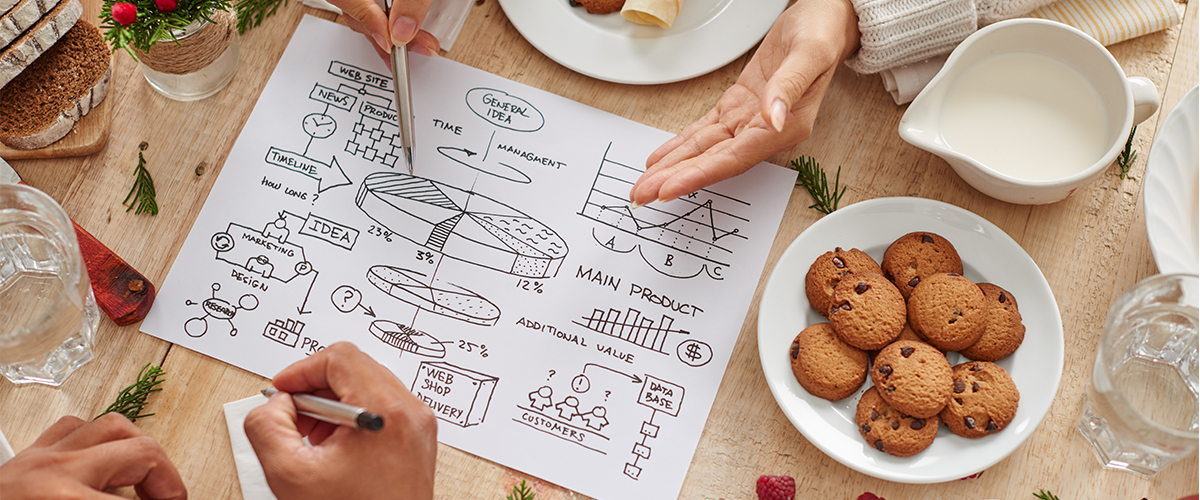Create Barcode Labels
We know that not all labeling requirements are the same. Some businesses need simple text, images, or barcodes, while others have more complex needs. We are to help. With barcode label software, you can quickly and easily create high-quality barcodes, as well as simple or serial barcodes, Bitmaps, or vector graphics. An ideal add-on for Microsoft Office users, you get to easily create documents, serial letters, lists, and reports with barcodes. All the software products in this review offer label creation adapted to your business’s needs as it grows.

What Is Barcode Label Software
Barcode label software products offer many benefits to businesses but with so many to choose from, how does one decide which is the best for them? Read on for tips.
- Barcode label programs are designed to create and print sheets of barcode labels for your inventory. (EAN 8, EAN 13, EAN 128).
- Barcode label software allows the printing of identical code sheets or differentiated series of codes (entered manually or automatically) and the import of files in Excel or Open-Office format.
- They include a module to create a series of codes automatically. You can export barcodes in image format (png, gif, jpg) to integrate them into other documents.
- You can copy them to the clipboard for use in your Word, Excel, PowerPoint documents, etc.
Upserve is a cloud-based inventory tracking solution, originally called Swipely. It recently underwent a name change. Upserve is essentially a restaurant management platform that contains all the major basic features you’d want in the hospitality business. The platform consists of a point-of-sale system specific to restaurants and includes analytics, payments, loyalty, online ordering, and marketing tools for the industry. The platform delivers a comprehensive inventory reporting system that allows clients to stay on top of stock in a warehouse or a cooler. You can restock any low-stock items with just one click on the Upserve app. Read more
- Cloud-based Upserve POS
- All in one solution to run a restaurant
- It comes with payment processing
- Easy to use
- Reliable
- Backed by solid customer service
- The server can manage all types of payments, including split checks
- Training is available both offline and online
- Transparent processing pricing
- Upserve Payments processing makes it easy to conduct any transaction.
- Flat fee per transaction and no hidden fees
- Upserve EMV solution is easy to set up, ready to use and allows you to focus on customers instead of a liability
- Seamless integration with Upserve POS
- PCI compliance
Upserve has several tiered subscriptions. The cheapest starts at $59 (Core), and the next upgrade is $199 (PRO). The top-tier plan costs $359. You also require Upserve POS, which is about $50-$60 for the terminal. There is no free trial version.
Create Your Barcodes Yourself!
- You can generate and print linear bar codes in 2D and GS1.
- You get three economical solutions for printing bar codes in SAP: DLL bar codes for SAP, Bar code server, and TBarCode / Direct (without middleware)
- Learn about advanced barcode software and label printing.
- Powerful design and printing features combined with great ease of use.
MarketMan is a cloud-based vendor and inventory management system that is specifically designed for use in restaurants. Marketman comes with many features, including budgeting, tracking, measuring food costs, optimizing orders, and vendor management. Marketman helps streamline business operations in restaurants. Complete with efficient ordering, email support, and processing of invoices. The system allows you to set alerts on menu items and get notifications when supplier prices vary. The result is savings and more profits.
- API
- Accounting integration
- Sends out alerts and notifications
- Receive billing and send out invoices
- Activity dashboard
- Cost management
- Customizable reports and branding
- Data export and import
- Permits electronic payments
- Forecasting
- Facility and inventory management software
- Multi-location
- Menu/Kitchen Management
- Order management and tracking software
- Real-time notifications, data analysis, and reporting
- Recipe management
- Complete reporting and analysis
- Provides sales reports
- User management program
- Third-party integrations
- Good customer
Barcode Labels – Type Of Business
In general, barcode label software is best for big businesses as it can save them time and money in the long run. For small businesses that do not have a vast inventory, then purchasing pre-printed labels may be more cost-effective. Still, companies with many varieties of items purchasing the software are recommended.
Fishbowl has a rating of 4.2 out of 5. Reviews indicate that it is easy to use, has many features, and offers excellent value for money. The customer service is outstanding and ensures that no customer is left unattended. The Fishbowl inventory software is complete and offers real-time tracking of all items. It helps the customer maintain a track record of all items from point of sale to shipping. Even though the one-time price of $4,395 is a lot, the software delivers. Plus, there are no hidden fees and no surprises at the end.
- Ideal inventory management system for wholesale distributors, manufacturers, governmental agencies, hospitals, etc
- The system is designed for both small and large businesses
- Has comprehensive inventory management at many levels
- It comes with accounting software, barcoding, and ticket scanning
- CRM software and offers cost tracking
- Reveals performance metrics and shows real-time data
- Cost tracking features
- Integrated with QuickBooks
- It comes with both inventor control and inventory management software
- Can easily track inventory
- Can check the status of inventory
- Workable from multiple locations
- Monitors all transactions
- Platforms: Mac, Win, Linux.
- Deployments: Cloud, On-premise.
Fishbowl starts at $4,395- a one-time fee. It does not offer a free version but a free trial period.
Barcode Labels – Ease Of Use
Since most small businesses do not have a 24/7 IT team, it is vital to choose label printing software that is easy to install and use. The software should have step-by-step instructions or wizards icons to guide the business owner.
It would be best to generate your own barcodes with no hassles. Before purchase, see if a free trial will enable you to practice making barcodes because some software is incredibly complex.
The company has been around for many years and the system is fast and easy to use. The program can be customized and there is a small learning curve. The reporting is very detailed and there is extensive customer support. eTurns has an overall rating of 4 out of 5. The system is accurate and can help companies manage their inventory. But the few negatives are that the system is slow and constantly lags. The basic subscription is $40 a month and quickly adds up depending on how many other features you need. Hence, you need to know the final price and ensure there are no other hidden fees.
- Cloud-based inventory management system
- Helps management of inventory at the point of use (eg in the stock room, service truck, warehouse, etc)
- Mobile compatible
- Also utilizes RFID, scanners, and loT weight sensors
- Ideal for use in healthcare institutions, food services, municipalities, manufacturing, and retail business
- The system allows real-time visibility of all the numbers
- Helps manage customer-owned inventory
- Sets maximum and minimum quotas
- Uses critical analysis
- Sends out email alerts
- Sets user permissions
- Platforms: Mac, Win, Linux.
- Deployments: Cloud.
Barcode Labels – Printer Compatibility
Before you purchase any label software, you must make sure that it is compatible with your printer. The label software will have a list of printer drivers listed, and you need to make sure that it supports your printer model and brand.

Type Of Label Printer
In general, any regular windows compatible printer works with any software, but the result is slightly inferior, primarily when you use label printing software. On the other hand, printers recommended by the software company generally work much better and will streamline the communications between the label printer and printing software. Unfortunately, these specialized printers are not cheap. If your regular printer is doing the job and not worried about aesthetics, do not bother getting the specialized printer.
Finale Inventory has a rating of 4.7 out of 5- probably one of the highest-rated inventory management software systems. The system is easy to use, has many features, and offers excellent value for money. The company does offer a free version, and you can base your needs accordingly. Finale Inventory provides solid customer support and allows businesses to streamline their management systems. There is no learning curve as the system is intuitive and very responsive. The one downside is that the entire system is not compatible with smartphones or iOS systems. But overall, most reviews are very positive.
- The ideal system for mid-sized businesses
- A functional inventory management system that is easy to use
- It comes with forecasting capabilities and barcoding
- It can be integrated with any eCommerce platform
- It can be operated from multi-locations
- Comes with RFID
- Allows cost tracking
- Real-time data
- Order management software
- Reports and statistics
- Provides information on Returns Management
- Sale orders
- Label printing
- Third-party integration
- Warehouse management software
- Platforms: Mac, Win, Linux.
- Deployments: Cloud
The base price for the system is $99 a month. The good news is that Finale Inventory offers a free version and a free trial.
How Many Barcode Label Printers?
Some barcode label printing software will only permit you to work with one printer, but others will allow you to work with many printers without additional costs.

Barcode Labels – Connect To Your Database
You want software that will interact with your databases like business spreadsheets of the products or invoices. Using the database interface can increase the efficiency of the label printing process and reduce errors.
The 3PL warehouse manager is a cloud-based warehouse management platform developed to help manage billing, inventory management, multiple customer tracking, and billing schedules. The comprehensive system has many features, of which some include thorough integration with warehouse management systems, eCommerce shopping carts, barcode scanning, and EDI, to name a few. You can customize this comprehensive software to manage all types of transactions, stock inventory, streamline business functions, and much more.
- Comprehensive cloud-based system to manage inventory and much more
- It comes with inventory management and control features
- API
- Has accounting integration
- Inventory tracking in real-time
- Sends out notifications and alerts
- Invoice management
- Barcode recognition and scanning
- Tracking costs
- Multi-location features
- Real-time Data
- Allows customizable fields and reports
- Allows status tracking of all shipped items
- Has several third-party integration features
The most basic system at the entry-level will cost at least $100 per user. 3PL Warehouse Manager does not have a free version.
Upgrades
You always have to consider the future, and as your business expands, you’ll want the software upgraded. What will the upgrade cost be, or will it be free?
Subscriptions
If you are new to the business and don’t want to spend a bunch of money on software you won’t use all that much, consider a subscription; this will help keep your operating costs low. Most barcode labeling and printing software offer subscriptions at affordable rates, and you are free to cancel if you do not like it. If possible, always look for a vendor who provides a free version or a free trial- this way, you will get to know the software and make an informed decision.
No matter what label printing software you purchase, you want the vendor to offer you good technical support and upgrades when they appear. In short, with any of these top-rated software packages, you get a complete labeling solution.