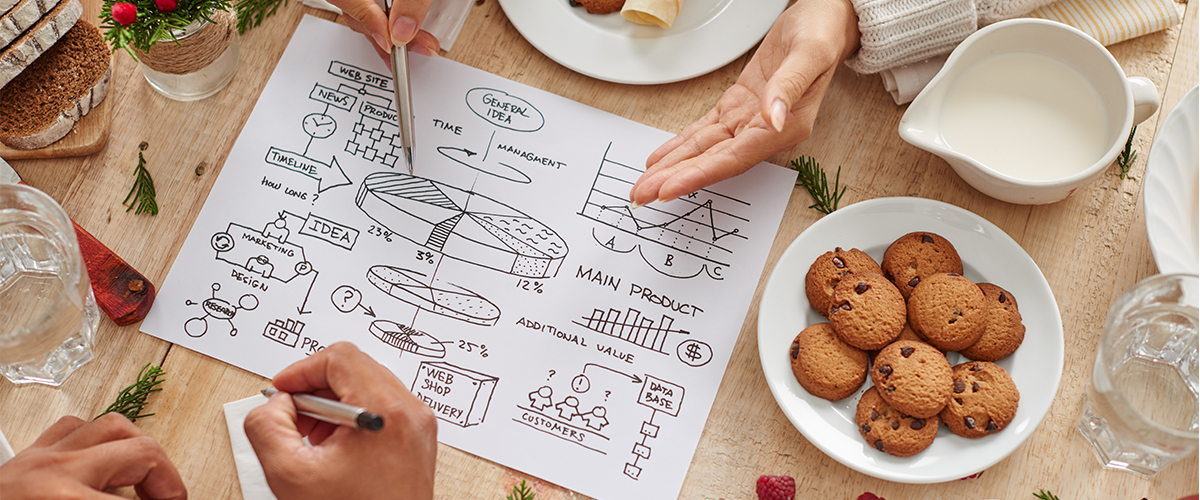Every Office Needs A Desktop Computer
Today there is no question that no matter what type of business you have, you’ll need a computer. These devices can significantly improve your communications, productivity, and all-around performance. And in the covid era, it can allow your employees to work remotely and still keep in constant contact. But there are so many makes and models of computers, which one should one buy for a small business? If you are unsure where to start, here are some tips provided by some computer experts:
Desktop Or Laptop
Previously most businesses used desktops, but a lot has changed in electronics in the past two decades where laptops have been challenging desktops.
- First, there is a big difference between the cost of a laptop and a desktop; the latter are often less expensive with comparable features. In addition, desktops are more durable and less likely to be damaged than laptops- which means fewer long-term repair expenses.
- Another great feature of desktops is the ease of upgrading whether you want a video card, add an SSD, replace a broken part, or add extra RAM. With a laptop, other than RAM, it is challenging to upgrade most components.
- While laptops have caught up in terms of computing power, desktops still reign supreme. Plus, purchasing a high-performance notebook is a lot more expensive than getting a desktop of similar performance.
- The one area where laptops have a distinct advantage is their portability and convenience. They are small and compact and can be transported and used anywhere; desktops usually sit in one position and are difficult to move because of their size and accessories.
- Finally, desktops are much more durable and less likely to be stolen compared to a laptop. For these reasons, consider purchasing a desktop computer for your business.
Desktop Computer – Your Budget
Once you’ve decided on purchasing a desktop, the next thing you need to consider is your budget. You should consider the type of business, the volume of business, the number of employees who will need access to your desktop, the amount and type of data you will be recording, and the variety of programs you want running. For the most part, desktops for businesses can cost anywhere from $500 to $4,500. If you only need a computer for basic inventory or accounting, you can get a decent desktop for under $1,000.
Good Business Desktops For Under $1,000
- Acer Aspire C27-962-UA91 AIO Desktop, 27″ Full HD Display
- 2021 Newest Dell Inspiron 3880 Desktop Computer, 10th Intel Quad-Core i5
- ASUS ExpertCenter D500SC Small Form Factor Desktop PC, Intel Core i5
- HP Business Desktop ProDesk 600 G3 Desktop Computer
Desktop Computer Specs
Again, It would be best to consider why you will be using the desktop to find the best fit for you. If your business is involved in photography, video games, and image processing, then you will need lots of RAM, a high-quality processor, and a potent graphics card. It is recommended that you have at least 8-10 GB RAM to ensure that the computer does not experience a slowdown. You also need to select a desktop with a powerful processor, but at the same time, you need to make sure that your PC can handle the heat.
Good Desktops with 16GB RAM
- HP ENVY Desktop Computer, Intel Core i7-10700, 16 GB RAM, 1 TB
- Lenovo ThinkCentre Business PC M93p Tower Desktop Computer – Intel Core I7-4770 3.4Ghz – 16GB RAM
- Dell OptiPlex 7040 Ultra Small Business PC Desktop Computer, Intel Quad-Core i5, 16GB RAM, 1TB SSD
- Acer Aspire TC-885 Desktop, Intel 6-Core i5-8400 Upto 4GHz, 16GB RAM
Desktop Computer – Operating System
You need to know that Apple products cannot run on Windows computers, but for the most part, if you select a desktop with Windows OP, you will be fine. Apple products are also notoriously expensive and not compatible with many other software programs. Most people will know which side of the fence they want to be on before they purchase
Desktop Computer – Screen Resolution
If you are going to be using the desktop for teleconferences, graphics, or video, you will need excellent resolution. This will allow not only your customer to enjoy the experience but also your employees.
Desktop Computer – Touch Screen
Even though touch screens are practical and functional, the screen often gets smudged and has to be cleaned frequently. So unless you are in a restaurant or fast-food business or have a particular need for a touch screen monitor, you should think twice before purchasing a computer with a touch screen.
Desktops with Touch Screens
- HP 24-inch All-in-One Touchscreen Desktop Computer, AMD Athlon Gold
- Dell Inspiron 7700 AIO Desktop, 27-inch FHD Infinity Touchscreen All in One
- Acer Chromebase AIO Desktop, 23.8″ Full HD Touch Screen
- Lenovo IdeaCentre AIO 3i 24″ All-in-One Computer, Intel Core i5-10400T
Desktop Computer – Software
These days almost all extra software costs money, but the one piece of software you may need in your business is Microsoft Office. Unfortunately, the latest MO package is about $500. Please do not get any third-party MO software as it may not always work.
Size Of The Desktop Computer
Desktops are available in all types of shapes and sizes; some of the available types include:
- Tower- the largest
- Mini-Tower
- Desktop/small-form-factor (also known as SFF)
- Ultra-Small-Form-Factor (USFF)
- Micro- the smallest
So consider your workspace before you buy a desktop.
Desktop Computer – Hard Drive
Today there are two basic types of hard drive technologies which include the following:
- Rotational, which we refer to as 5400 or 7200 RPM. This indicates that the hard drive is mechanical. Since the evolution of computers, these hard drives have been used frequently and are relatively cheap, but they are slow compared to the newer generation of hard drives.
- Solid-state drives (SSD) are very fast and can outperform any mechanical hard drive. While SSDs were once costly, the price has been dropping over the past decade. If you need extra space on your desktop, then go with an SSD
Desktop Computer – CPU
There was a time when the processor was the main factor in the computer’s performance, but this is no longer true. In any case, if you are going to select a CPU, go with an Intel i5 or i7 processor. Avoid the Celeron or Pentium dual-core brands as they do not have optimal performance. Overall. AMD brand processors may be cheap, but they do not perform as well as Intel processors.
Desktops With Intel processors
- Dell Optiplex 7020 Desktop Computer, Intel Quad-Core i7-
- Acer Aspire TC-895-UA92 Desktop, 10th Gen Intel Core i5-10400 6-Core Processor
- HP Business Desktop ProDesk 600 G3 SFF Computer – Intel Core i5
Desktop Computer – Warranty
It would be best to buy a desktop that comes with a warranty of at least 12 months. Avoid getting extended warranties or third-party warranties as they are more challenging to get support. Some types of warranty that you should consider will include:
- Accidental damage protection
- Defective media retention
The Acer Aspire C24 has a rating of 4.4 out of 5. A fast desktop with a large monitor and a touch screen is responsive and fast. Most buyers consider it an excellent desktop for business as it is quick and can be used for accounting, inventory, and even when you’d like to kick back and watch movies. The other great feature is the resolution which makes it ideal for teleconferences. There is no complexity in the setup, and IT support is readily available if you encounter problems. However, ACER has one issue universally- the sound is poor, so you will need to purchase extra speakers to experience quality sound. Unfortunately, this has been a constant complaint, but ACER still has not resolved it. Other than that, most buyers are happy with their purchase.
Recommended Acer Desktops
- Acer Aspire TC-1660-UA92 Desktop | 10th Gen Intel Core i5-10400 6-Core Processor
- Acer Aspire C24-963-UA91 AIO Desktop, 23.8″ Full HD Display
- Acer Aspire TC-885-UA92 Desktop, 9th Gen Intel Core i5-9400
- Acer Aspire Desktop, 7th Gen Intel Core i5-7400, 8GB DDR4, 2TB HDD
Pros
- Affordable
- Global brand
- Good aesthetics
- Good value for money
- Easy to upgrade
Cons
- Not as durable as other desktops
- It is probably an average-range desktop but is ideal for a budget-minded buyer
- No thrills and frills, PC
ASUS Vivo AiO has a rating of 4.4 out of 5. Most reviews claim that this is an excellent business PC, which you can easily upgrade. The monitor size is just right for the hospitality industry; it is well worth its competitive price. Running on a solid-state interface, it is fast and reliable for many functions. At around 20 pounds, you can place it anywhere in a business. The one minor criticism that some buyers have is that standard models come with only 8 GB of RAM. Most busy establishments might need at least 16GB- but you can upgrade without much hassle. Overall, a great desktop with maximum resolution and speed.
Recommended Asus Desktops
- 2021 ASUS ExpertCenter Small Form Factor Business Desktop
- ASUS Desktop S300, Intel Core i5-10400 Processor, 16GB DDR4 RAM
- 2021 ASUS ExpertCenter Small Form Factor Business Desktop PC, Intel Core i5-10400
- ASUS ExpertCenter D900SA, Small Form Factor Desktop PC
- ASUS AiO All-in-One Desktop PC, 23.8″
- ASUS ExpertCenter D500SA Small Form Factor Desktop PC
Pros
- Good solid brand name
- Powerful and fast
- State-of-the-art processor
Cons
- Poor audio quality
- Video quality is not the best
- Not able to expand many parts of the PC
- Repairs can be an issue
Lenovo IdeaCentre AIO 3 has a rating of 4.6 out of 5, one of the highest ratings for a desktop computer. Almost every buyer has something positive to say about this model—all in one AIO. It is about the same price as many other models but has better functionality. With 16GB RAM, it is fast and has a fully functional keyboard and mouse. It lacks an HDMI port, but the system is overall an excellent choice for a small business. The graphics are amazing, and you can even use them to play video games. Overall, a solidly built desktop with all the features to make it worthwhile for any business.
Recommended Lenovo Desktops
- OEM Lenovo ThinkCentre V50s SFF Intel Octa Core (8 Cores) i7-10700
- Lenovo ThinkCentre M720q 10T7 Tiny Desktop Computer
- Lenovo IdeaCentre AIO 3, 24″ All-in-One Computer
- OEM Lenovo ThinkCentre M75 Tiny M75q Gen 2
- Lenovo ThinkCentre M900 Tower Desktop PC, Intel Quad Core i5-6500
Pros
- Well known brand
- Sleek and fast
- Not as expensive as Dell or Apple
- It comes with all the features needed to run a business
- Easy to upgrade
- Hardware is good quality
Cons
- Durability remains a questionable
- These computers have experienced security risks
- Customer service is not optimal
- Not all models have an intel processor
- The graphics are not top-notch but okay
As with all Apple products, this PC is very highly rated 4.7 out of 5. Almost all buyers have positive reviews. It is the optimal size for a business, is fast, and comes with many features. With an intel processor and 256 GB SSD, it is a powerful desktop. The one critique is that you may have to be aware of the manufacture date. On Amazon, some 2017 Apple products are selling as 2020 items. The other critique is that Apple desktops are far more expensive than other brands; in addition, Apple charges extra for more features. But there is no doubt most buyers are happy with this apple desktop.
Recommended Apple Desktops
- 2020 Apple iMac with Retina 5K Display
- 2020 Apple iMac (21.5-inch, 8GB RAM
- Apple iMac 27″ with Retina 5K Display, 3.6GHz 10-Core Intel i9
- Apple iMac MNE02LL/A 21.5 Inch, 3.4GHz Intel Core i5, 8GB RAM
Pros
- Excellent design and construction and solid global reputation
- Fast and modern for all types of businesses
- Powerful processors
- State-of-the-art screen and graphics
- Excellent aesthetics
Cons
- More expensive than all the other brands
- Upgrades can be prohibitively expensive
- If you need repair, you can only go to an Apple store, or the warranty will be void
- Most Apple Computers contain only basic features, and upgrades cost extra
- It may not be compatible with many other software programs
- Apple keyboard and mouse are often challenging to work with
The HP Elite has an overall rating of 4.3 out of 5. Most buyers enjoy this 11th-generation HP desktop computer, and it comes with an i7 intel processor. It is super fast and comes with 32GB RAM and a 1TB hard drive, making it one of the top desktops on the market. The other thing most buyers like is that, unlike many other brands. HP does not include tons of unwanted programs, which slow down the PC. You plug and play- there is no need to read the manual or call Support services. The desktop is very functional and can be used for teleconferences and even watching movies. If you are not sure what desktop brand to buy, you will not go wrong with this desktop. The one downside is that once you have purchased the PC, HP charges fees for support services.
Other Recommended HP Desktops
- HP Pavilion Desktop, 10th Gen Intel Core i3-10100 Processor
- HP EliteDesk 800 G1 SFF High-Performance Business Desktop Computer,
- 2021 Newest HP Premium Business Desktop Computer,
- HP ENVY Desktop Computer, Intel Core i7-10700, 16 GB RAM
Pros
- Pleasing aesthetics and outstanding performance
- Most customers trust this brand
- Easy to upgrade
- Wide range of affordability
- Well built for durability
- Good technical support
Cons
- Some desktops come with AMD Athlon processors, which are not as powerful as Intel
- The company does nickel and dime for advice and support
- Slightly more expensive than Dell
The Dell Inspiron has a rating of 4.5 out of 5. Most buyers love the touch screen and its responsiveness, and people report that it’s a great desktop that is super fast with a very high-quality monitor. Unlike other brands, many people say that the audio is excellent and the desktop is easy to set up. This PC does not come loaded with too many unwanted programs, but you will have to delete some that you do not need to prevent lag. The one negative about Dell reports is that customer service is not up to par. Besides delays in getting to someone, the support service is not very helpful. But on the positive side, This all-in-one PC is easy to navigate, is durable, and works well.
Features Of The Dell Computer
- Overall the most highly recommended and widely used in many businesses
- Budget-friendly- there is a Dell desktop to meet every type of budget
- It comes with an eye-protective coating on the screen to prevent eye fatigue
- It comes with various kinds of innovative features like top-notch processors, backlit keyboards,
- Designed for durability, reliability
- Offers a 12-month warranty and 24/7 technical support
- You can build your own Dell, depending on your needs