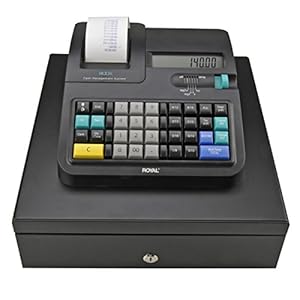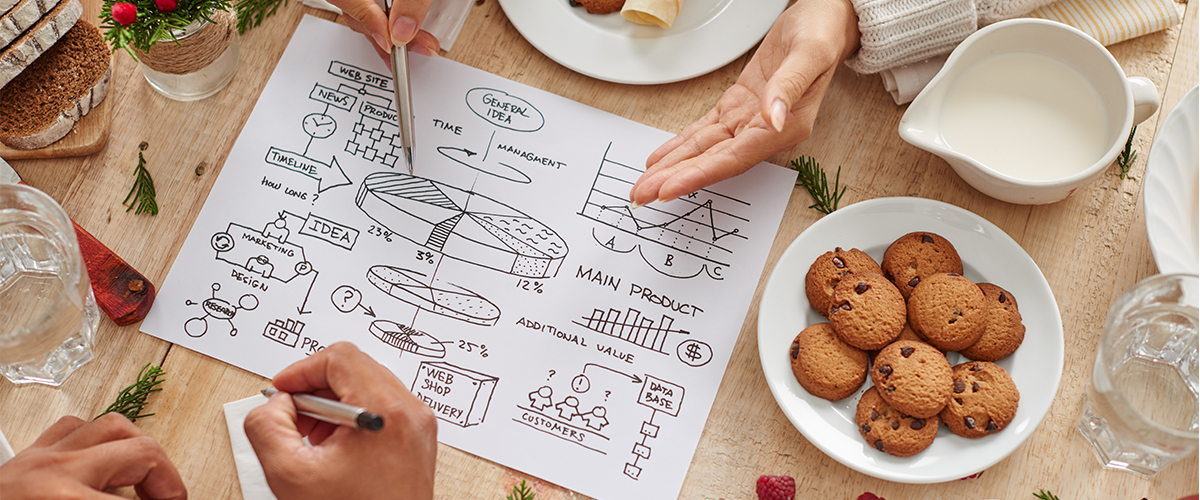Old School Cash Collection
Take a break from all the fuss about online payments for a bit. Cash is still king, at least for the next decade or so. If you happen to be among the 50% of businesses in the US conducting business with cash, you might want to consider going old-school — Cash registers. Some of the most popular brands include Royal cash register, Toshiba cash register, Casio, Sharp, and Angel.

Cash Register – Durability
Before selecting a drawer, you need to consider the amount of abuse it will take regularly. Thus, you want something moderate to heavy-duty and preferably made of stainless steel. In general, heavy-duty drawers are more expensive than lightweight drawers, but they are often resistant to general wear and tear. And heavier drawers are also tricky to steal. Light and medium-weight drawers may be cheaper but are also prone to tampering. You want a drawer that is difficult for a crook to open.
Cash Register – Interface – Cash Drawer
In today’s digital business world, drawers come with three primary interfaces- manual, serial, and printer-driven. Manual drawers do not require any connection and can be opened by anyone at any time. Printer-driven drawers will print out a receipt, and you can connect a serial drawer to your POS system. If you connect your drawer to a POS system, you’ll need to make sure it has a USB port for connection. Finally, before purchasing a drawer, you must make sure it is compatible with your POS system or cash register with a scanner. Many drawers are not compatible. The other option is to buy a bundle package from Shopify or Quickbooks, which comes with an integrated drawer system. But if you already have your own POS system, you need to make sure that the drawer connects to it.
Space For My Cash Register
Cash registers come in many sizes and weights and can occupy significant space on the counter. So if you are running a farmer’s market or a food truck, you usually don’t have access to ample counter space, so you’ll need to buy a small and compact or portable cash register. Another idea is to locate the drawer below the counter, which also makes it difficult for criminals to reach. Other things that you should consider are internal storage space, warranty, and reliability.
Cash Register – Easy-To-Use
We can agree that a machine you cannot conveniently set up and operate is better off in the trash. The keyword here is “value.” Registering barcodes, printing receipts, and storing cash or check is not complex. You would expect a cash register to make your business less clumsy hence creating room for growth/expansion.
Cash Register – Security
For obvious reasons, every payment management tool comes with security concerns. Cash registers should come with locks, card swipes, or sophisticated identity management infrastructure. This should be top on your list, not just for coordinated theft but minor ones like preventing unauthorized access to avoid customer data falling into the wrong hands.
Cash Register – Price
You don’t need to break the bank to own a cash register, which is super important. Price and value are intertwined; however, not in all cases do higher prices equal more value. With that said, we have come up with a detailed list based on these top three criteria. You reduce human error by a whopping 30%. Fair enough?
This cash register is relatively easy to program; it is best suited for SMEs (small-medium enterprises), although the price is slightly on the high end. However, considering you get up to 20,000 LPU and 150 keys to streamline your workflow makes this a good deal. That’s not all. The ease of managing your sales reporting and the availability of ethernet cable makes networking a smooth process. SAM4s ER-920 Cash Register is also compatible with specific barcode scanners, a handy add-on.
- Easily export sales reports.
- Hassle-free programming.
- Compatible with Barcode Scanners.
- 3.7-inch LCD for operator viewing
- 8 line maintenance functions
- Over 2,500 price lookups
- Can serve 25 clerks and 99 departments
- It has a menu-based system which is easy to use
- Both English and Spanish menus are available
- It uses thermal paper, which permits faster printing and is noiseless
- Come with an SD card slot for register backup and sales capture.
- Requires 120V AC power supply
- Integrated with QuickBooks Pro software
- The device has an electronic journal that stores the history of transactions
- The credit card terminal links directly to the cash register
The SAM4s ER-920 Cash Register is a top-of-the-line cash register and comes with more functions than you will ever need.
Most users seem to like it because of the ease of use and the excellent technical support. Unlike many other cash registers, it is easy to program and use. Suited for small and large businesses, you will not be disappointed.
Sharp has been in the business of designing and manufacturing electronics for over a century. The XEA407 exemplifies a blend of performance and stellar design. The features make this an excellent bang for your buck.
- It weighs 28 pounds, has a sleek design, and is sturdy.
- You get a total of eleven compartments (six coins and five notes ) compartments.
- The keys are arranged well in user-friendly clusters.
- With a 32-GB SD card, you get to pre-program 99 departments and easily save up to 40 clerk IDs.
- An operator and single-line customer display permit both the user and customer easy viewing.
- Dual Roll Register Tape will print two copies- one for the customer and the other for store record keeping.
- It has the capacity for over 7000 price lookups.
- Directly hardwiring a credit card terminal allows easy registration and automatically transfers transaction amounts to the credit terminal. The system opens the register with each credit card approval.
- Utilizes thermal paper, which has a rapid print speed and noiseless
- It comes with PC Link software (via SD Card only) for relatively easy programming.
- Graphics Logo Generation allows you to print logos on receipts.
- It has an SD card slot that allows data backup, cloning, and transfer.
- Export to QuickBooks Pro is not only doable but without strain.
Most people who have bought the Sharp XEA407 complain that its programming is not easy to figure out; some say they have had to call in technical support. The problem with calling technical support is that they charge you $20 for the advice, a fee that you’ll need to pay each time you call.
The Sharp XEA407 is a good cash register and will last a long time. It has many functions and is ideal for both small and large businesses. If you have a problem, you will have to call technical support and pay a $20 service charge. This fee is collected before they will provide you with any support. If you have no clue how to program a cash register and do not want to spend considerable money on instructions, this cash register may not be for you. However, if you purchase the cash register directly from Sharp, you will get 12 months of technical support for free.
Honest thoughts on this Royal cash register? The Cash Register from Royal looks like a receipt printing calculator with a box underneath. This makes it extremely lightweight, weighing in at 10 lbs. The minimalist design hallmarks an average performance considering the budget. On the bright side, the 140DX has many great features that you can find in pricier cash registers.
- Automatically compute tax rates
- Has front and rear LCDs
- Manage up to 16 departments
- It can accommodate eight clerks.
- There are an equal four slots for cash and coins, for eight slots.
- The register is so light and portable that you can set it up any place where there is a need
- The cash tray locks
- The register has 999 price lookups
- It comes with four tax rates
- It comes with a small footprint
This Cash Register is one of the cheapest on the market and ideal for starting a small or home business. It is relatively compact and looks like an oversized calculator. The reviews on the internet indicate that while it functions ok, it can be slow and noisy when printing receipts. Overall, it is easy to use, is durable, and runs fine in a small sales department. Remember that this is only a $100 register, but it has functions that are often only found in pricier cash registers. If you have never used a cash register and are tight on a budget, the Royal Cash Register is not a bad place to start.
Sharp XEA207 – Sharp Cash Register
-
Sale Product on sale
 Sharp XE-A207 Cash Register, Clear Multi-Line Operator Display, Guided Programming for Easy Set-Up, SD Card Slot for Program Backup Easy Data Transfer
Sharp XE-A207 Cash Register, Clear Multi-Line Operator Display, Guided Programming for Easy Set-Up, SD Card Slot for Program Backup Easy Data Transfer$366.99Original price was: $366.99.$344.99Current price is: $344.99.
Sharp has consistently manufactured good products and the Sharp XEA207 Menu-Based Control System Register is another example. Available only in black, this moderately priced sharp electronic cash register offers the following features:
- Color: Black
- Dimensions: 39 x 34.5 x 30 cm
- Spanish and English menus
- Menu-based maintenance, easy to learn and use
- Designed for use with Quickbooks Pro
- 3.7-inch LCD for 5-line operator / 8-line maintenance operations
- Features 99 departments and 25 clerk numbers
- Can look up prices of over 2500 items
- It comes with a built-in SD card slot for computer connectivity which is required for programming, reporting, and data backup
- The capability of adding text and graphic logos to receipts
- It uses thermal paper, which permits high-speed printing and quiet operation
- It comes with an automatic tax system with up to 4 tax tables (or four add-ons)
- There are four bills and five coin compartments
One key feature of the Sharp XEA207 is that Sharp does provide free technical support to assist with programming and other issues for up to 12 months if you buy the lower tier Sharp Cash registers (less than $200, then Sharp charges $20 for each technical support consult. The Sharp website offers instruction videos.
Some online stores do offer discounts and rebates. When you buy the Sharp XEA207 menu-based control system cash register, you must make sure that it comes with free technical support (read below)
While the Sharp XEA207 Menu-Based Control System Cash Register is handy and practical for most small and large businesses, many users state that it is difficult to program and requires technical support. There have been reports that Sharp technical support charges a fee if you do not buy the register from them, so the onus is on you to ensure that it comes with FREE technical support.