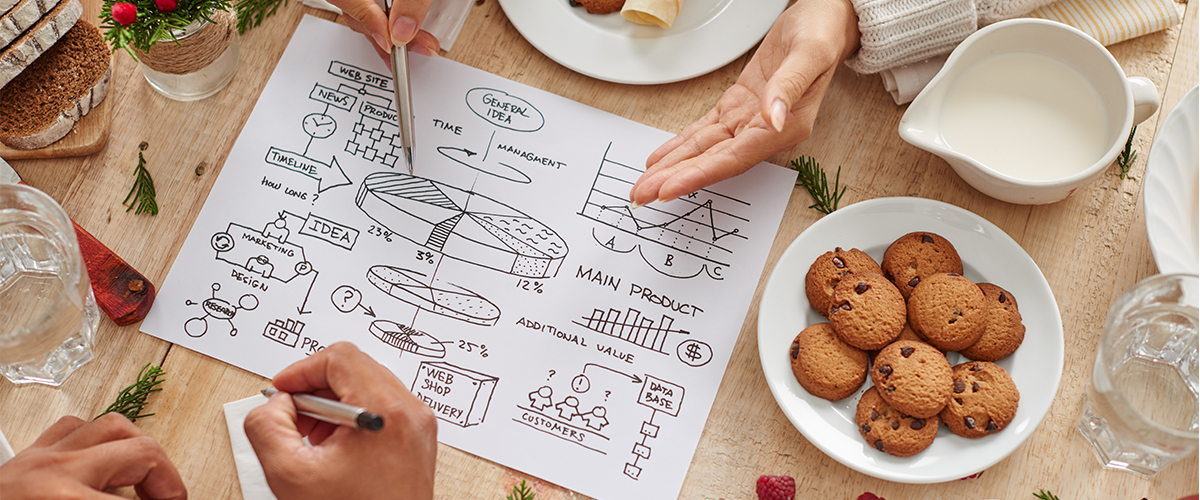Print Receipts Easily
Synonymous with a successful business is customer confidence. When customers receive a receipt, they are confident that they can return defective products as long as they still have their receipt. Secondly, when reviewing a Z tape, you’ll have confidence that no one from your business is taking advantage of you. A good receipt printer is a valuable workhorse for your retail or hospitality business. But, strangely enough, it isn’t super easy to find the right fit. And even if you visit an electronics store, where there are so many choices, it becomes clear that this can be a daunting task.
Netum is a high-speed printer boasting speeds of 120.mm/s powered by a cutter with complete/partial cropping technology. It has a USB interface and data transfer rate reaching 115 200 BPS (super fast). The Netum is an excellent thermal printer if you have the right software. Netum has a good reputation, and most of its products have high ratings. More importantly, they provide excellent customer service.
- Thermal printer
- Connects via USB and Bluetooth
- A cutter with full or partial cropping technology.
- The presence of a sound alarm device (beeper).
- The presence of a USB interface.
- The thermal head.
- RS-232 data transfer rate up to 115200 bps.
- No app is needed to print invoices
- It does not support other applications like Square, Mac, Clover, Tabshop, Kasse
- Supports Loyverse, Kyte, Casier Stock, Express Expense, etc
- It comes with a built-in rechargeable battery
- Has auto sleep, and auto wake features
- you can use it with android 4.0
- It is portable and is used in many businesses
- Weighs 320 g
- Lightweight and reliable
- Easy to use
- Compatible with OS windows and android OS
The Netum has a rating of 3.5/5. Some users like it as it is easy to use and works well. Unfortunately, you need to make sure that you get the right software as it does not work with many applications. The one downside is that this printer does not support other applications like Square.
What to Look For In A Receipt Printer
Printer devices divide into two types: thermal and matrix printers. Although dot-matrix printers are less expensive, thermal printers are top-rated because faded spots are less noticeable with smoother lines. Dot-matrix printers are noisier and require periodic replacement of the ink ribbon. Also, it is pretty challenging to print graphic elements (logos, monograms, animations).
Secondly, when choosing a receipt printer, find out the width of the printed receipts. Standard is 44 mm, 57 mm, or 80 mm. However, a wide thermal tape cost does not usually exceed the price of a similar narrow one. A more comprehensive review will allow you to place more information and provide more opportunities for placing your company logo.

It’s likewise worth considering printing speed. Modern thermal printers print at a rate of 200 mm/sec. If you need to place a logo on a check, it is crucial to consider the resolution or print density. Thermal receipt printers have a resolution of at least 203 dpi, which is enough to print small logos. If you are considering buying a receipt printer, here is what you should know:
Thermal Printers
Thermal printers are the most common, and the receipt is printed by direct contact with the thermal paper and a thermal head, which generates heat. You do not need ink or toner. These printers are quiet, and fast and the result is a high-quality receipt. However, thermal paper is not that cheap; you will need to pay about $100 for about 200 inches of thermal paper that have a width of 3 inches. Amazon has regular thermal paper sales, so you need to frequent that website often if you use a lot of thermal paper. The majority of thermal printers are compatible with most POS systems.
Looking for a receipt printer with all the bells and whistles? It’s right in front of you. The Star Micronics thermal receipt printer supports a wide range of applications and downloadable graphic logos. The Micronics thermal printer has a print speed reaching up to 150mm/s.
- Thermal printer
- Connects via ethernet
- Easy setup and cables included
- Increased print speed (150mm/s).
- Overheat protection of the print head (80 ° C)
- Support for downloadable graphic logos.
- Low printing noise.
- Wall mounting.
- The patented “De-Curl” function always delivers a flat receipt.
- Supports a wide range of applications.
- Features error reporting and Real-Time status alerts
- Has FuturePRNT software
- Small and compact, it saves countertop space
- High-speed printer
- Display resolution is 203 x 203 DPI
- Weighs 1.73 kg
- Will usually work with all Star Micronic apps
- Works with both android and iOS
The Star Micronics has a rating of 4.5/5. Most users indicate it is fast and reliable. Very efficient and ideal for any business. Quiet printer and works with Square. The key is to ensure that your software is compatible with the Micronics printer. This is the primary overall complaint. If you get the FuturePrint Software, the printer is excellent and allows you to customize receipts. The software will also add logos, graphics and even place ads on the receipts. Overall, it is affordable and works with both iOS and Android systems.
Inkjet Printers
Inkjet printers use a head that releases tiny drops of ink on the receipt, resulting in a high-quality color printout. However, inkjet printers are expensive because ink cartridges are costly and not recommended for businesses.
Dot-Matrix Printers
Dot-matrix printers are fast becoming obsolete and are the cheapest. However, if they break down, they are expensive to fix. These printers use tiny pins and an ink ribbon to create numerous dots that form letters on paper. They are still used in some restaurants because of their resistance to heat and humidity. But overall, they are not recommended.
This MUNBYN printer is a mobile wireless printer that supports all kinds of software from GrubHub, Uber, and more. It is BQB certified with auto-cutter and full/partial cropping technology. Loading paper tape is super easy and works with windows and android.
- Small and compact
- Reliable, easy to connect, and use
- Supports Windows, androids, and iOS
- Auto-cutter with full or partial cropping technology.
- Easy loading of paper tape.
- Sound alarm (beeper).
- Possibility of horizontal/vertical installation of the printer.
- Quasi-sensory power management for superb battery life.
- Suited for outdoor businesses
- Fast printer
- Lithium battery long shelf life
- Has many applications, including mobile POS systems, utility meter readings, tobacco distribution systems, etc
- It does not support USB charging
- Only supports Bluetooth 4.0
- It does not work on Mac and will not support Paypal, Gopayment, Square, etc
- It comes with a battery and all the cables
This printer has a low rating of 2.9/5. Overall, the printer is functional and works fine. Some users complain that it is slow and takes time to recharge the lithium battery. The most important thing is to make sure that this printer is compatible with the software you are using. The mini-, unfortunately, is not compatible with many payment systems in the USA. Plus, the printer does not support USB charging. While the printer is cheap and functional, it may not suffice for many businesses.
Size
Most printers are compact and portable. If you are operating a food truck, compact mobile printers will serve you well. But you also need to ensure that the printer is compatible with your PC, or you may need to download drivers.
Cost
The most expensive are inkjet printers because of the necessity to buy ink cartridges. Thermal printers are the most affordable.
Most businesses, consider a thermal printer because they are quiet, fast, and print out quality receipts. The other advantage of thermal printers is that they do not break down as often as the other printers to expect a shelf life of at least 5-7 years.
This printer is another masterpiece from the Epson family featuring an attractive ergonomic design. This unit is compatible with ESC & POS protocol, making it easy to install. It has additional RS232 CPT USB ports. This is a must-have receipt printer with an unmatchable print resolution of up to 203 dpi.
- Thermal printer
- Os- windows 10
- Connectivity via USB
- 1.7 kg
- Protection against overheating.
- The ability to install an additional RS232 CPT USB port.
- Compatibility with the ESC/POS protocol.
- The presence of additional drivers.
- Attractive ergonomic design.
- High print resolution – 203 dpi.
- The cord is not included and has to be purchased separately
- It has an auto-cutter feature
- Easy to use
- Durable and sturdy
- Fast printer and quiet
- It does not have Bluetooth
Epson, for some reason, does not publish their prices. The price stated on different websites varies from $120-$140. Some sites claim that this model has been discontinued, while others say it is still available. So before purchase, find out the printer’s manufacturer’s status, or you may not get any customer service or technical support.
This Epsom has a rating of 4.5/5. Most users like it because it is fast and easy to install. It doesn’t have Bluetooth, but Epson has a strict 30-day return policy. Overall, this is a super-fast printer made by a reputable company. The printer is easy to use, and there is no need for any software. The price may be higher because it is a solid printer and works well. Epson provides excellent customer service.