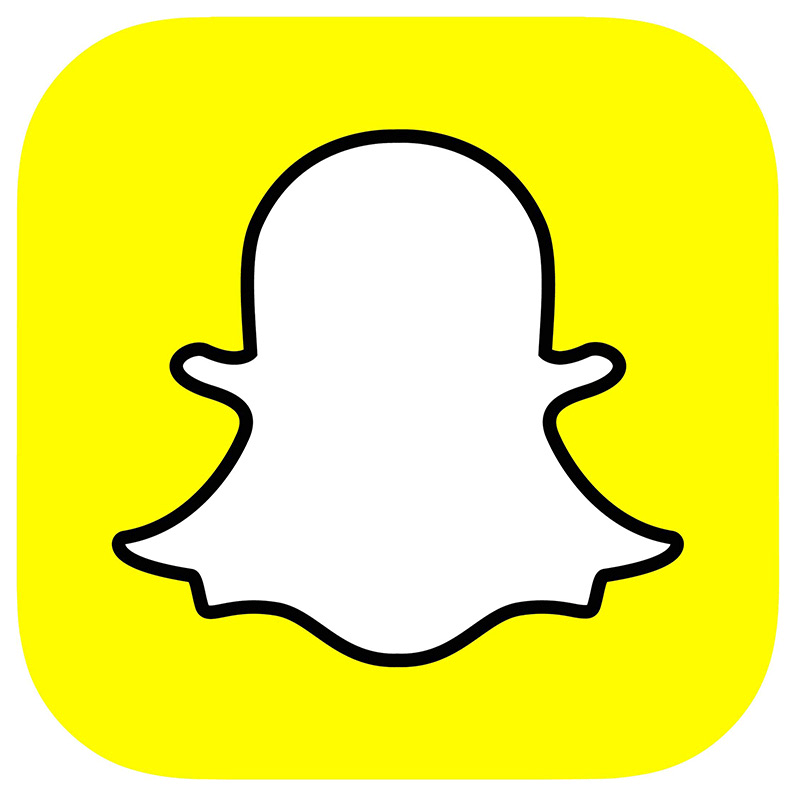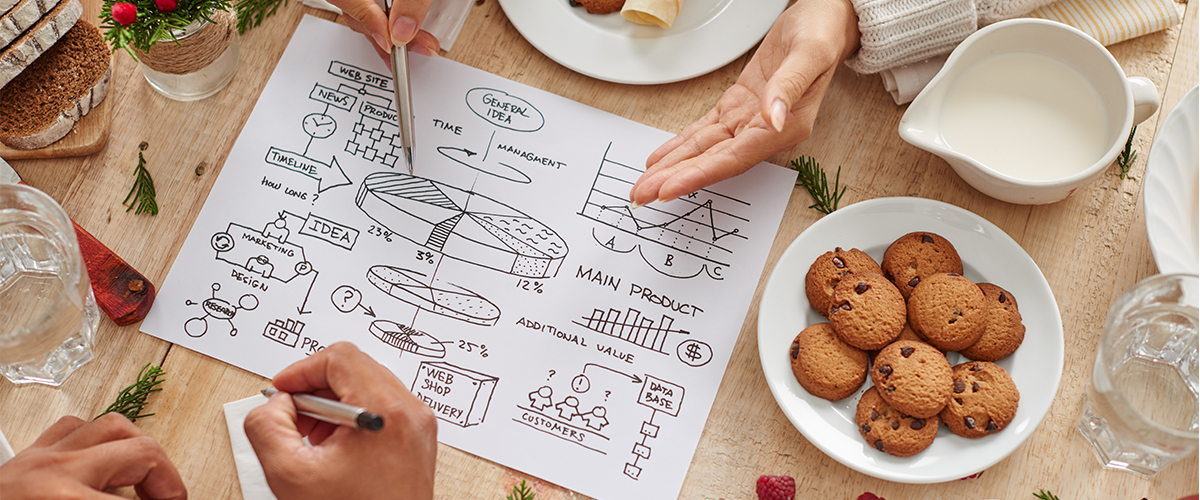The Future Is Social Media
It’s no secret that social media has become one of the most popular and preferred ways for people to learn about products and services and share their business’s mission with others. Social media platforms come with many benefits, including improved visibility, industry exposure, higher conversions, increased traffic, and brand awareness. All these factors add up to one thing; more sales. We live in a digital world, so companies that don’t have a solid social media presence are slowly becoming obsolete. Social media is an increasingly important part of many business strategies. Social media is constantly evolving; companies will not be able to improve their online presence without using social media marketing. If your social media efforts are limited to a personal profile or two, you’re missing out on a potentially powerful customer acquisition tool.

What Are the Benefits of Using Social Media For Business?
Perhaps, you are wondering which social media platform is best for your business. How can you use each one for marketing your business? How can you find the right audience and much more? This blog post gives you a brief overview of the most popular platforms. We will shed light on what they do best so that you can make the right choice for your business and brand. Let’s dive in.
Businesses increasingly realize the importance of using social networks and their potential to connect and engage with customers. This has led to an increase in social media marketing for businesses. Over 80 percent of companies have a profile on a social media platform. Here are some of the benefits of social media platforms to businesses:
- Market your business. Social media is an excellent way to connect and generate new leads for your business. Make it easy for your customers to follow you on social media by adding links to your profiles on every page of your website or blog. Post about sales, promotions, or exciting news several times a week to keep your customers engaged.
- Brand awareness. Posting engaging content regularly will enable you to build brand loyalty while also promoting your business to a broader audience. The more you engage with your followers, the more likely they will be to talk about your business. They may repost your content to their network, expanding your reach and visibility.
- Better customer service. Customers can connect with your business on social platforms, such as Facebook and Twitter, instead of having to make a phone call or send an email. This enables them to get answers to questions more quickly while they’re on the go and provides you with an opportunity to satisfy any complaints or concerns they might have.
- Gain market insights. Social media can help you gain valuable insights into what customers say about your business and your competitors. You can also use it to conduct market research and identify new market opportunities.
- Improve SEO rankings. A strong presence on social media will send out positive signals to search engines about the relevance of your website for specific keywords, which will help improve your SEO rankings over time.
- A cost-effective marketing tool. Social media is much cheaper than traditional advertising methods like print, radio, and television ads because you can communicate directly with your audience.
- Marketing research. It’s relatively easy to see what people think about your business on social media platforms like Facebook and Twitter. Responding to customer comments on these platforms also helps build customer loyalty.
- Find New Customers. Social media is a great way to get people to see what you’re doing and find new clients. This can be as simple as posting on social media when you have a sale or new product or as complex as having a comprehensive social media strategy that links every aspect of your marketing.
- Boost Website Traffic. Social media marketing activities drive relevant traffic to your website and content. Social media users who see links in their feeds are much more likely to click through than email recipients, who have to leave their inboxes and go directly to your site.
- Strengthen relationships with your customers. Social media can help foster communication between businesses and their clients or customers, giving the latter a chance to interact and engage with their favorite brands.
Our Top Picks Social Media Platform For Business
Choosing the right social media platform for your business can be pretty challenging.
Business firms have a lot to consider when deciding on which social media platforms to use. Before signing up, carefully consider the purpose of your page’s implementation and business goals for social media engagement. Below are some factors you should evaluate before choosing a social media platform for your business:
- Your target audience.
- The content you would like to share.
- Your industry.
- Your business goals.
- The time and resources you have.
Here are our best social media platforms:
Wrapping Up
Social media platforms are a vital part of any business. It’s the first place people learn more about a company and its products and provides a space for better customer service. Every business has different objectives, so it’s up to you to manage social media for your own unique goals. Promoting your business on four or more social media would be better. There’s no one-size-fits-all solution when it comes to social media marketing.
Popular with younger audiences, Snapchat is a video messaging platform that allows users to send pictures and videos to friends, family, and followers that disappear after 24 hours. The platform appeals to users because it is a fun, engaging way to share moments with family and friends. Businesses can use Snapchat to connect directly with their customers, often through promotions and giveaways. Companies also have the opportunity to create sponsored stories or lenses, which are filters that users can apply to their images.
How To Create Snapchat Business Account
Snapchat isn’t built for direct sales. It’s more of an opportunity to engage with your audience and create relationships. You can use the platform to tell a story about your brand, get people excited about upcoming products or offers, give them glimpses behind the scenes, etc.
- Visit the SnapChat.com website page.
- Click on Sign up to create a user account.
- Fill in all the required details; your email, phone number, username, etc.
- Verify the account and login into the website.
- Visit the ads manager and access the details you used to create your account.
- Fill in the required information, follow all the procedures, and get started.
Like other social media platforms, Snapchat offers a variety of tools to help businesses market themselves to users. A company can reach out to its followers and the public by posting content to a Stories feed, a curated collection of photos and videos available for 24 hours.
Reviews say it’s easy to customize Snapchat; each snap’s title, text, and the location you’re sending it from by including your details in the settings menu under “Snapchat Business.”
LinkedIn is the world’s largest business network. The site has over 750 million members, and it is the best place to connect with other professionals. You can use the site to find new jobs or employees, search for potential clients or partners, get answers to questions in your industry, and even post jobs on LinkedIn Jobs. LinkedIn provides a professional network for every type of business owner. While Facebook and Twitter are good for communicating with customers, LinkedIn is a great way to connect with other business people you may need to work with.
How To Create LinkedIn Business Account
- Visit LinkedIn.com and sign up to create a personal account
- You will be required to fill in your personal details and verify your account.
- Log in to your account, and click “Work Icon.”
- Scroll to choose “Create a Company Page.
- Add institution details and any other crucial details required.
- Verify your account to take full ownership of the page.
- Finish by clicking “Create Page.”
LinkedIn also allows you to create company pages, like Facebook pages, specifically geared toward business professionals. You can use the page to share information about your business, post job openings, and even ask for referrals.
Join groups that include people in your industry. Groups allow you to post comments and items of interest, and they give people a chance to get to know you as a person; this is especially useful if you’re looking for work or new clients. You can search for groups by entering keywords in the field at the top of your LinkedIn homepage.
Reviews prove how LinkedIn is an excellent site for professionals, especially those in sales or recruiting. It is a great way to make new connections and stay in touch with old ones.
Instagram has grown into a prominent sales and marketing platform for businesses in recent years. The social media platform has more than 1.1 billion monthly active users who constantly see ads and posts from the brands they follow. While Instagram began as simply a photo-sharing app, it’s now an essential tool for businesses to establish an online presence and boost sales. Your followers want to see beautiful pictures of your products and services, but they also want to see what happens behind the scenes. Show them how you operate and run your business through Instagram stories. Advertising on Instagram lets you target users based on demographics like age, location, gender, and interests. You can also retarget ads to people who have already interacted with your site.
How To Create Your Instagram Business Account
To have a business account, you must first create a personal account which you then switch to a business account.
- Visit Instagram.com
- Click Sign up to create a personal account.
- Fill in the required details and verify your account.
- Log in to your account and visit your profile to access Menu Icon.
- Tap on Settings to switch your account to a business account.
- Add business details and any required data to build a good account.
- You can connect the account to your Facebook account to enjoy more business features.
It’s a great place to find potential clients and customers. Unlike Facebook and Twitter, Instagram’s audience is primarily young people. So if your business targets millennials, you need to be on Instagram. After engaging with your customers on Facebook, this is the best place to market your product through advertisements.
Reviews on Instagram show it’s great to keep up with trends and see what other businesses are doing well/badly. You can learn from other brands by analyzing their posts and content, then using that information to help further market your own business.
Facebook is the largest social network globally, with more than 2.912 billion monthly active users. Almost all of Facebook’s users access it on mobile devices. It’s an excellent place for businesses to build an active presence, leading to engagement from potential customers and clients. According to Hootsuite’s “Social Media Barometer,” 70 percent of marketers say Facebook provides the best ROI of any social platform. It’s often where small businesses start when building their social media presence.
Businesses can create their own Facebook Page on the platform to reach users. It offers a wide range of features, including live video streaming and photo sharing, to engage more with your audience. You can use Facebook for your business in the following ways:
- Post status updates on your company page. These can be text-only posts or include photos, videos, or links to other content.
- Share photos and videos on your company page, including via Facebook Live.
- Use Messenger to chat with customers directly.
How To Create A Facebook Business Page
- Login to your facebook.com account
- Click at the top right of Facebook and select Create a Page.
- Choose a Page category.
- Fill out your business information with the required information.
- Click Continue and follow the on-screen instructions.
- Create Your Business Story
- Start Posting Content
Share high-quality content with people interested in what you have to offer. Keep in mind that the more engaged your audience is with your content, the more likely Facebook is to show it to more people, “likes,” shares, and comments. You can also raise brand awareness and connect with others in your niche.
If you’re looking to promote your brand to a large audience, then Facebook is the ideal platform for gathering data about your audience. But suppose you’re looking to reach customers based on their interests or demographic data. You might want to consider other options like Twitter that allow you to target your audience more selectively.
Reviews on Facebook show how the platform is very user-friendly. You can target your ads to specific audiences, and the reporting features are very robust.
Reddit is arguably the most prominent news aggregator on the web. It allows users to post links, text, or images and vote them up or down. The more up-voted, the higher in the rankings they appear. In addition to the front page, over one hundred other pages are sorted into categories such as technology, video games, science, and photography. The site has evolved into many different subreddits; for example, r/startups and r/entrepreneur, you can target different types of people with your posts. Businesses can use Reddit to post links to their sites or products with a short description and an image or video attached to it.
How To Create Reddit Business Account
Redditors often share information about new products on the site because they want to know what others think about them before purchasing. Redditors can upvote those posts if they like them or downvote them if they don’t. That upvote/downvote system determines which posts are most influential in the subreddit.
- Visit the Reddit.com Website page.
- Click on Register
- Fill in the required details: email address, company name, and password.
- Verify your account and login
The benefit of Reddit is creating communities that are of interest to you. These are referred to as subreddits. You can use Reddit for business promotion in two ways: posting ads or participating in discussions on relevant subreddits that may be interested in your products or services.
Reddit is reviewed as one of the most interactive social media platforms. Users can join subreddits, comment on content, and upvote anything they like.
YouTube is now the second-largest search engine on the web, and it’s growing fast. Due to its popularity, YouTube has grown to be an excellent platform for marketing your business or products. You can create a dedicated channel for your business and post videos. The site allows users to upload, view, rate, share, add to favorites, report and comment on videos, and subscribe to other users; it offers various user-generated and corporate media videos. You can use the business channel to promote your business by showing off what you do, how you do it, and why people should buy from you. Another great feature of YouTube is that it’s free; all you need to get started is an account, which is also free.
How To Create YouTube Business Channel
YouTube allows you to reach out to various audiences in different locations with different languages, as long as they have access to the Internet. It offers endless marketing opportunities for businesses and brands who want to scale their presence online.
- Visit the YouTube.com page to create your new channel.
- Enter your business name into the field that says Name.
- Provide your business email to verify the channel.
- Select Create to finish setting up your channel.
Choosing your audience can seem challenging when you’re starting, but it becomes easier with a bit of research. Find out what they like. This can be done through keyword research and analyzing other YouTube videos similar to yours. Keywords are essential because they tell YouTube’s search engine what to index and show for specific queries.
Youtube lets you engage with your audience by answering their comments and questions. This helps build a good relationship with your customers.
Pinterest is an excellent tool for your business if you have a visual product or service. The search engine uses images and hashtags to help users find content and connect with others who share their interests. Businesses have found success on Pinterest because it drives traffic back to their website. This helps increase brand awareness since people create boards around the topics that interest them. According to Pinterest analytics firm Pinfluencer, over 70% of Pinterest users are female, and 88% have purchased something they saw on Pinterest. Statistics show that over 400 million people use the platform monthly to review a product before buying.
How To Create Pinterest Business Account
- Visit the Pinterest.com website page on your browser.
- Add Business name, email, phone number, and password
- Agree to the terms and conditions,
- Verify your business account and login into your account.
- Type your business name and any other required field.
- Link your pins with the website link to enable easy access, which will drive traffic.
A strong Pinterest profile isn’t just about building a following. It’s also about reaching an audience of potential customers, collaborators, and influencers who could catapult your business to the next level. The most helpful tool is Pinterest’s Ads Manager, which lets you choose your target audience based on gender, location, language, etc. You can also use the platform’s search filters to narrow down a list of users based on keywords.
It’s also an excellent way for small businesses to grow their business, especially if they are in the fashion and beauty industry. It’s a free tool that is easy to use, and it is one of the most powerful marketing tools out there.
Twitter is an excellent place for businesses to connect with customers and potential customers. The social network allows users to engage directly with their audience by tweeting messages and giving real-time news updates and links. With over 330 million users, Twitter is one of the best methods for customer service because it is easy to get in touch with brands and provide feedback, which you can share publicly. It has become an essential tool for businesses as it helps them improve their search rankings.
A tweet is limited to 280 characters, so you must be concise and creative when sharing information. This, in turn, helps you create brand awareness and boost sales by increasing the number of followers.
- Share timely information about products.
- Promote sales and discounts.
- Conduct customer research.
- Monitor mentions of your company, brand, or products.
- Get customer feedback and ideas for new products or services.
- Keep up with industry news and trends.
Twitter was the first to introduce hashtags, the now-ubiquitous way of grouping posts by topic. It was also the first to roll out “trending topics” so users could see a discussion at any given moment.
How To Create Twitter Business Account
- Visit the twitter.com website and click Sign Up.
- Start building your account with details about your company. Add your business name, phone number, email address, and password.
- Fill in any other required information.
- Follow any other procedures like customizing your experience etc.
- Verify your account through mail or message code and agree to the terms and conditions.
- Don’t forget to add your website links to the account.
It has an analytics platform that lets you see how many people have viewed, liked, and shared your content. The platform can help you understand who your followers are, so you can create content that will appeal to them.
Reviews show how invaluable Twitter is for business. With so many users tweeting about their opinions on products and services from different companies. They can use Twitter to monitor the public’s perception of their brands and gather data about customer sentiment.