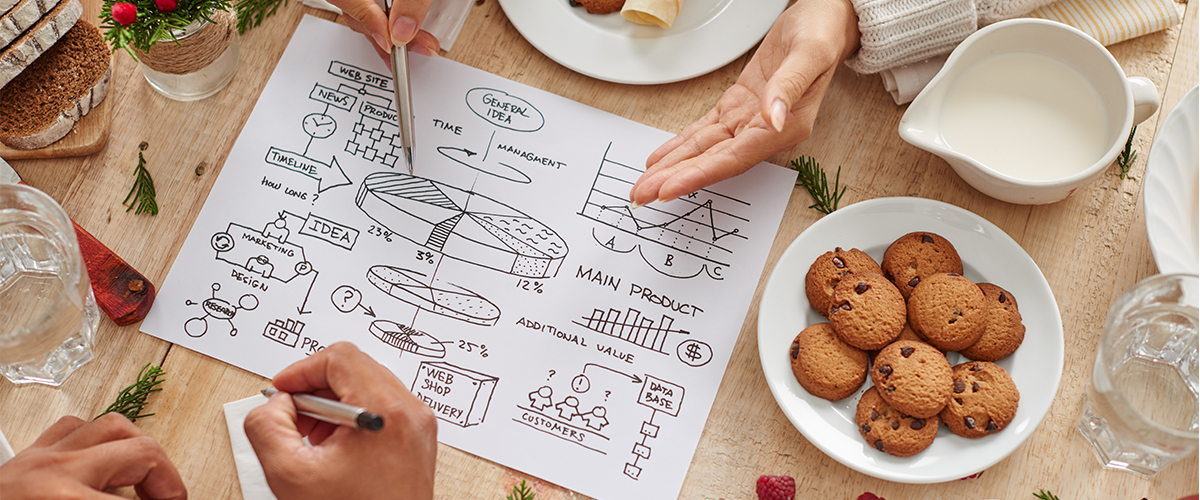What Is The Best Office Printer
Printers are evolving. As the technology of the day improves, leading to more efficiency and durability. The modern printer should be a sturdy tool that can work continuously while churning out excellent print quality. There are expectations, of course, such as additional functionality, but they should run for most of the day. Business owners typically look for printers that scan, copy, fax, and print. They need to be simple to use and economical for their business. This will allow staff to do the work they were hired to do while easily integrating assignments that need scanning or copying. Modern printers also have security tools to protect your documents from unauthorized use. These are just some of the benefits you would hope to have in a printer for your business, though choosing such a printer may be challenging. The following are a few factors to consider when purchasing printers.
What Type Of Printer Do I Want?
You will also have to decide on the type of printer best for your business’s specific needs. The particular categories are Inkjet and Laser printers, which you may have heard of. The difference is that an inkjet printer uses ink to print documents, while a laser printer utilizes lasers. Though, there are other minor differences between the two leading to differences in functionality and speed.
Based on the needs of the business, it may be prudent to favor one printer option above the other. Inkjet printers are great for those who require high print quality for images as they give a great tonal variety and blend of colors. They also print well on different paper types.
On the other hand, laser printers are optimal for businesses with high volume priority. They are also large and heavy, making them more suited to a business than the home office. They are also better if you do not require quality but prefer a large print capacity.
Printer Connectivity
The decision on which type of printer should be up to you. If your business has functioned poorly using a wired printer, consider one that provides USB capabilities. USB 4.0 is next-generation and offers excellent transfer speeds, but a USB 3.1 connectivity option would also suffice. Wireless printer alternatives support direct Wi-Fi, Google Cloud Print, or AirPrint. The devices that are compatible with Mac Books and Chromebooks should also support Google Cloud Print.
My Printers Print Speed
Everyone remembers when they had to wait patiently while a printer created a document. It can get very annoying, especially if it glitches. For business owners with significant print volume needs, fast printing speed is paramount and should be a factor when purchasing a printer. Pages per minute is a measurable metric, and it is different for images and text. However, they will only indicate a one-speed rating when you buy one from the store. The deviation is also immense, as you may see anything from 5 to 70 PPM. Printers with output speeds of less than 20 pages every minute are ranked as slow. So it is advisable to go for a printer that can deliver at least 40 PPM. Keep in mind that each level of printer speed has a recommended high volume per month. If the printer produces a higher volume than what it is rated for, it may result in more service calls.
-
 Brother MFC-L2750DW All-in-One Wireless Monochrome Laser Printer – Print Copy Scan Fax – USB, Ethernet, WiFi, NFC Connectivity, 2.7″ LCD, 2400 x 600 dpi, Auto Duplex Printing, 50-Sheet ADF (Renewed)$229.00
Brother MFC-L2750DW All-in-One Wireless Monochrome Laser Printer – Print Copy Scan Fax – USB, Ethernet, WiFi, NFC Connectivity, 2.7″ LCD, 2400 x 600 dpi, Auto Duplex Printing, 50-Sheet ADF (Renewed)$229.00 -
 Canon imageCLASS MF264dw II Wireless Monochrome Laser Printer, Print, Copy and Scan, Auto Document Feeder, Black$229.00
Canon imageCLASS MF264dw II Wireless Monochrome Laser Printer, Print, Copy and Scan, Auto Document Feeder, Black$229.00 -
 Epson EcoTank ET-4850 Wireless All-in-One Cartridge-Free Supertank Printer with Scanner, Copier, Fax, ADF and Ethernet – The Perfect Printer Office – White, Medium$391.32
Epson EcoTank ET-4850 Wireless All-in-One Cartridge-Free Supertank Printer with Scanner, Copier, Fax, ADF and Ethernet – The Perfect Printer Office – White, Medium$391.32
Best Place To Buy A Printer
As more people turn to online shopping, purchasing printers online has become easy regardless of the item’s origin. Small office proprietors should also consider the origin of the printer for convenience, pricing, or service factors. Major retailers are favored because of their convenience. However, local dealers will afford you a similar customer experience.
Currently, local stores also can afford to personalize purchases. They are also more likely to follow up with your printer purchase to see how they can better your experience. If the printer develops issues, significant retailers will require that you ship it away for repair, which means a high wait time. The process may also be more costly because of shipping and handling fees.
Printers from the major retailers tend to be cheaper though prices for the cartridges can be significantly more costly than those offered by local dealers. Both outlets may allow for negotiation on the machines, but local dealers tend to keep the cartridge prices lower. Local dealers tend to include any service pricing into the contract, making any repairs easy to navigate.

My Printer Security
We live in the digital age; there are data breach risks from cyber-attacks. Due to its connectivity capabilities, printers are also a weak point for malware and hackers. So security ought to be one of the main priorities for your purchase.
Many modern printers come with security tools that act as a buffer. Others may have features that immediately erase documents scanned, copied, or printed documents from the hard drive without authorization. For example, data encryption kits scramble the data stored on printers and copiers, rendering the information useless to hackers.
Follow-me printing is another efficient tool to reduce print waste and increase security. When implemented in an office with several printers, print jobs are sent to a shared queue rather than a particular machine. Instead of the printer finishing the task where the document would sit exposed, it remains in the queue until the particular tasker walks to the printer and manually releases it from the list. It is a rudimentary security measure but very effective, especially when dealing with sensitive documents.
-
 Brother MFC-L2750DW All-in-One Wireless Monochrome Laser Printer – Print Copy Scan Fax – USB, Ethernet, WiFi, NFC Connectivity, 2.7″ LCD, 2400 x 600 dpi, Auto Duplex Printing, 50-Sheet ADF (Renewed)$229.00
Brother MFC-L2750DW All-in-One Wireless Monochrome Laser Printer – Print Copy Scan Fax – USB, Ethernet, WiFi, NFC Connectivity, 2.7″ LCD, 2400 x 600 dpi, Auto Duplex Printing, 50-Sheet ADF (Renewed)$229.00 -
 Epson EcoTank Pro ET-5150 Wireless Color All-in-One Supertank Printer with Scanner, Copier, Plus Auto Document Feeder, Large, White$549.99
Epson EcoTank Pro ET-5150 Wireless Color All-in-One Supertank Printer with Scanner, Copier, Plus Auto Document Feeder, Large, White$549.99 -
 Canon imageCLASS MF264dw II Wireless Monochrome Laser Printer, Print, Copy and Scan, Auto Document Feeder, Black$229.00
Canon imageCLASS MF264dw II Wireless Monochrome Laser Printer, Print, Copy and Scan, Auto Document Feeder, Black$229.00 -
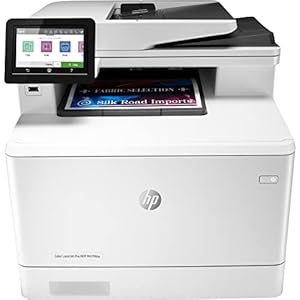 HP Color LaserJet Pro Multifunction M479fdw Wireless Laser Printer with One-Year, Next-Business Day, Onsite Warranty (W1A80A), White$1,046.50
HP Color LaserJet Pro Multifunction M479fdw Wireless Laser Printer with One-Year, Next-Business Day, Onsite Warranty (W1A80A), White$1,046.50 -
 Epson EcoTank ET-4850 Wireless All-in-One Cartridge-Free Supertank Printer with Scanner, Copier, Fax, ADF and Ethernet – The Perfect Printer Office – White, Medium$391.32
Epson EcoTank ET-4850 Wireless All-in-One Cartridge-Free Supertank Printer with Scanner, Copier, Fax, ADF and Ethernet – The Perfect Printer Office – White, Medium$391.32 -
 Versalink C400-YDN Color Printer$748.98
Versalink C400-YDN Color Printer$748.98