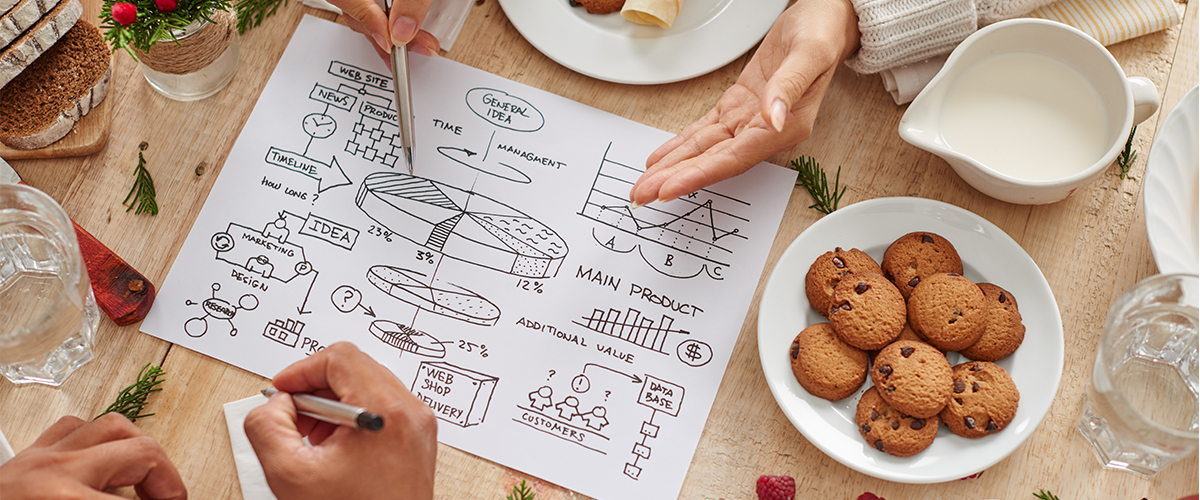Touch Your Ideas On Screen
Touch screen monitors are essential for various tasks, from surfing the net to an exciting creative project or business transaction processing. There are many interesting new models in the modern market; some of the best ones are featured right here in this article. If you want to know about those, you are definitely in the right place. Touch screen monitors have gone way beyond the limits of home use. They have begun to gain popularity among professional and industrial users. In principle, this is not surprising since they allow you to create unique designs while maintaining your workflow. Tablets are another easy choice for certain types of businesses.
Touch Screen Monitor Size
The choice of screen size is subject to preference. Some people prefer large screens to limit visual noise while preventing application clutter. Whichever works for you is up to you; 15, 17, or 23.8 inches and more are available. It is crucial to get a large touchscreen monitor if you hold various telemeetings, but if you only use it for a workstation. A small screen is fine.
Touch Screen Monitor Settings
Whether you are a beginner or an experienced user, the preloaded settings on the touch screen monitors exist to make it easy to operate, and you should check these options out thoroughly before purchasing.
Touch Screen Monitor Inputs
The input options are a gateway to the internal system of the monitor. Older models tend to have VGA, while their modern counterparts use USB and HDMI units. You should consider the limitations of any touchscreen monitor before hitting “add to cart.”

Touch Screen Technology
All touch screen monitors respond to touch commands; the two standard technologies are resistive or capacitive.
- Resistive touchscreen monitors are developed in multiple layers separated by an inert “spacer” layer of gas or air. When the screen is touched, the bottom and top layers contact, allowing the screen to locate the touchpoint.
- Capacitive touchscreen monitors locate touch by monitoring the change in capacitance. The majority of touchscreen monitors have capacitive technology.
Touch Screen Monitor Aspect Ratio
You want an appropriate width and height when selecting a touchscreen monitor. If the width is large while the height is inadequate, it can be challenging to use such a screen. In general, the width-to-height ratio should be about 16: 9.

Touch Screen Monitor Ports
Most modern touchscreen monitors also come with several ports, such as USB, HDMI, and even a memory card slot. If the touchscreen monitor does not have these ports, its functionality will be limited. So always check to see what ports are present and their location.
Touch Screen Monitor Price
Price is always a consideration when buying a touchscreen monitor. Most touchscreen monitors retail between $150-$300, but some of the latest models can cost over a thousand dollars. In most cases, you can get a decent touchscreen monitor for under $300. Before buying one, understand why you want that model and your budget.
Another leader in this list of the best touch monitors available is the Acer T272HL 27-Inch model. And, frankly, visually, it looks fantastic. Besides the fact that it looks much nicer than most touchscreen monitors, it gives you complete control over your desktop, offering a responsive 10-touch multi-touch. One feature is its extremely thin frame. Its high-quality TFT IPS matrix again pleases with wide viewing angles and an optimal resolution. With a 4-millisecond response time, this is one of the fastest touchscreen monitors available in this price range, making it ideal for industrial use. In addition, Acer VisionCare technology prevents eye strain, so long working days in front of this screen will no longer cause discomfort.
- 27-inch responsive screen
- Excellent resolution with 10-point touch technology
- The screen has a reflective coating
- Stylish and good aesthetics
- Three-point USB hub
- Has inputs for DVI, HDMI, and VGA video
- Internal speakers work well
- Easy to navigate
- It comes with a three-year warranty
The screen is very wide, making this one of the most expensive touchscreen monitors on the market. The sizeable glossy screen is a little reflective, making it sometimes difficult to view in bright light.
The Acer comes with a 27-inch responsive screen and excellent resolution. It also has a reflective coating, so it works under bright lights. The device has a three-point USB hub and an input for DVI, VGA video, and HDMI cables. The device also has internal speakers and is easy to use. As with some other Acer products, the audio is substandard, so you might want to enhance the sound with an external speaker. The big drawback is that it is relatively expensive and has a reduced viewing angle. A smaller version is the Acer T232HL, which is a much better product.
The HP VH240A 23.8-Inch Full HD 1080P IPS LED Monitor is an exciting option for those who appreciate high-quality products combined with an excellent design. First, it stands out because of the concise but very modern design, which is typical for most products of this brand. It provides clear images and has a fast response time. Although it is intended mainly for business, this monitor also pairs well with gaming devices: a graphic design solution or an ordinary monitor for watching your favorite movies. Inevitably, such a product has all the essential ports and no problems connecting to a CPU and other devices for displaying a picture on the screen. In terms of compatibility, there are no complaints. True, with a diagonal of 23 inches, it is hardly a good fit for all. You might like to know that its price falls within the “tight budget” class, which is sure to make you fall in love with this touchscreen monitor.
- Wide 23.8-inch screen with a resolution of 1920 x 1080
- Screen as anti-glare coating
- Has connectivity for VGA and HDMI cables
- Good response time and is excellent for watching movies or playing games
- you can customize it for height
- It has a swivel with a stand that allows tilting
- Integrated speakers are built-in
Overall it is an okay monitor for home use. As with all HP products, the major complaint is poor audio. Other than that, the monitor is fine. HP does provide a good warranty and has solid technical support. The monitor is good for gaming and watching videos, but you might want to hook up the audio output to an external speaker. Overall, not a bad monitor if you are on a tight budget and do not care about the audio. Mind you. This monitor does take up valuable space. The price is reasonable and comparable to other monitors with the same functionality.
The XP-PEN ARTIST22E PRO Drawing Pen Display Graphic Monitor offers a vivid picture, controlled by a 21.5-touch panel combined with ultra-fast response time and maximum use of all features on one desktop. It has all the features of a multi-touch monitor. All this is at your fingertips, from games and interaction with the browser to various objectives. It’s responsive, and the touchpad is accurate. The picture’s overall quality is at the highest level. As for the cost, it is pretty notable, falling in the mid-price range.
- 21.5-inch panel with a resolution of 1920 X 1080
- Excellent contrast ratio and brightness
- you can use it to draw, sketch, paint, and design
- Will meet the needs of digital artists
- The pen is P02S- which is rechargeable
- The system has 16 programmable press keys
- USB interface
- Compatible with Windows, Mac, and iOS
- Comes will all the relevant cables, power cord, and adapter
- Cleaning cloth is available
- Stand is adjustable
- It needs a lithium battery
- The company provides good technical support
The Artist 22E Pro is an excellent tool for both amateur and professional digital artists. It is affordable and competitively priced. The glass is durable, and the pen is easy to hold. XP-PEN ARTIST22E PRO has a 21.5-inch panel with excellent resolution. You can use it to sketch, draw and design anything. The device has 16 programmable keys and is compatible with windows, Mac, and iOS. The stand is adjustable, and the device also has a USB port. This device will meet the needs of most digital artists. Overall, it is an excellent product with almost no downside.
Elo 1517L monitor is an excellent model with a diagonal of 17 inches, which’s big. It is considered one of the best among employees. It offers many fantastic and helpful features that make it unique despite the high cost. Unlike some other analogs, this model works fine with various operating systems and devices, as long as you know how to connect, regardless of whether you are a macOS or Windows user. A touchscreen with ten touchpoints makes it incredibly convenient for more arduous tasks, avoiding using a keyboard. The monitor is also bright enough. It may even be too bright for some users, including cloudy mornings; ELO guarantees bright, dynamic colors that are difficult to match with anything in this price range. They equip the monitor with a blue light filter and Eye Care technology to prevent eye strain or headaches.
- Better than previous models and superb aesthetics
- Thinner and many lucid images
- Durable and built to withstand constant screen use.
- You can use it for businesses, home, or watching videos
- It comes with five resistive technology- which makes it resistant to water, grease, and oil
- It has an adjustable display angle
- Has LED technology
- Zero bezel touch screen which gives the screen a smooth and clean surface
- Can attach a magnetic stripe reader if used for business
- It comes with all the cables to connect to the mouse, keyboard, printer, and cash drawer
The Elo has a sleek design and superb aesthetics. The screen is durable and able to withstand much physical abuse. You can use it to watch videos or in a business. It comes with five resistive technology features that make it resistant to oil, grease, and water: excellent monitor and worth the price. The touch screen and the ability to hook a magnetic stripe reader are ideal for many businesses. Very easy to use and install. It comes with all the cables, mouse, keyboard, printer, and cash drawer. Overall, a good product with many functions included for business.
Each of the touchscreen monitors presented in this list is good in its own way, and the Dell P2418HT, in this case, is no exception. It offers excellent features and an easy-to-connect interface, both via HDMI and USB (unless there is no DVI port). The Dell touchscreen’s sensitivity is far more advanced than other models presented in this shortlist. Outwardly, this almost 24-inch (actual display diagonal is 23.8 inches) monitor looks pretty nice. The high-quality TFT IPS matrix has wide viewing angles while not changing the picture’s color when viewing at an angle. Its Energy Star’s Energy Saving Standard eliminates critical energy consumption. This model performs perfectly, earning it popularity and positive user reviews. Due to its large screen and superior clarity, this monitor is convenient and easy to use for those who constantly switch between tabs, windows, and applications.
- It comes with a 23.8-inch screen -1920 x 1080 pixels
- Has an anti-glare touch panel, which improves clarity and reduces reflection
- Optimized Eye Care which minimizes blue light
- Easy to connect and use
- It comes with 2 USB ports
- Excellent audio
- Articulating stand
- 10-point touch features and responsive screen
- Stylish and elegant
- Has connectivity or VGA, HDMI, DP, and USB ports
- Offers multiple layouts
- Will hook up with any PC, including stylus
The Dell 23.8-inch monitor comes with anti-glare protection and optimized eye care- meaning you will not develop eye fatigue. The device has 2 USB ports and superb audio. You can adjust the articulating stand, and the monitor can also hook with any PC and stylus. Overall, a good-quality monitor but response rates are reported as a little slow. But it is easy to install and very functional. Unlike many other monitors, it has many ports, enhancing its practical value. One negative is that it may not work with Mac. Overall, a good monitor, slightly more expensive than other models, has several ports to increase functionality.
One of the more attractive models is the 17-Inch Capacitive LED-Backlit Multi-Touch Monitor. This is an outwardly beautiful, unique touchscreen monitor designed, of course, for those who put aesthetics at the fore. Although its current cost is still within the mid-budget range, this monitor boasts many advantages. It is one of the highest-resolution monitors on the market (2560 × 1080 pixels), which provides exceptional image quality. The display is 17 inches, with an aspect ratio of 21:9, excellent for work and leisure. There is a Motion Blur Reduction function that increases the clarity of the picture in dynamic scenes.
- 17-inch monitor
- Capacitive touch screen that supports windows
- Allows you to drag, touch, scroll, etc
- No bezel (meaning flat) seamless design
- you can clean the screen without causing any damage
- It comes with a metal stand that you can tilt
- Has ports for VGA, USB, and HDMI
- It comes with all the cables, power cord, and adapter
The Angel 17-inch monitor comes with a capacitive screen that supports windows. It allows you to scroll, drag, touch, and zoom in. It does not have a bezel- meaning the device is flat. It comes with a stand that can tilt and has USB, VGA, and HDMI ports. Overall, not a bad touchscreen monitor. It has a fast, responsive screen and is often used for business-related applications. The monitor is easy to set up and is functional. A most common complaint is that the screen edges may not be durable if bumped hard; otherwise, worth the money.