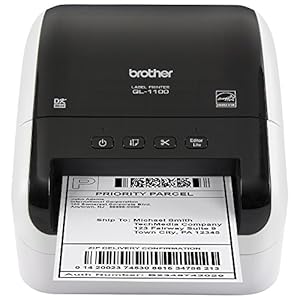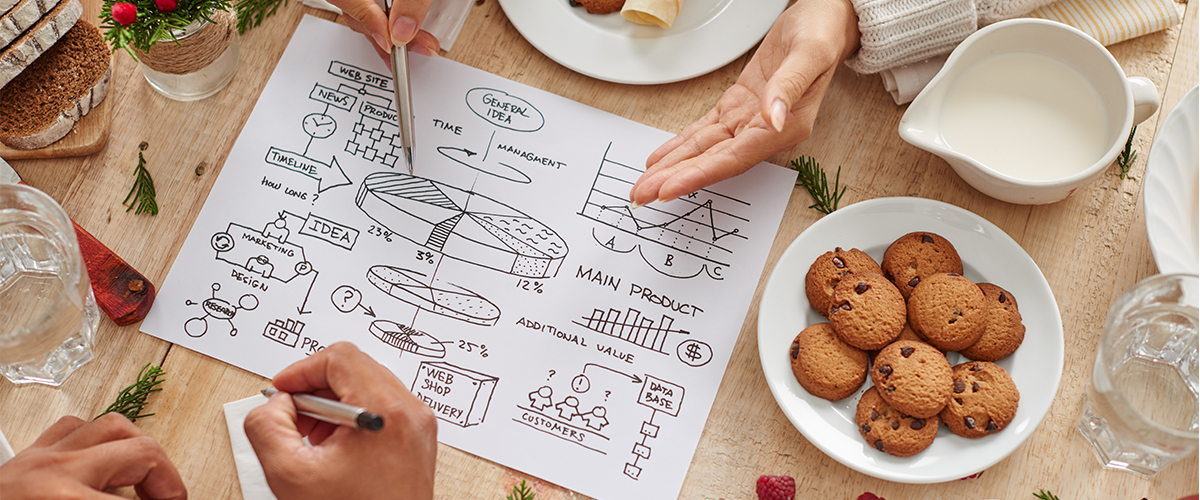Organize Your Inventory
Label printers are devices that impress barcodes, text, and graphics on labels. Mainly used at businesses and stores, their main task is to accelerate and simplify accounting and inventory operations. They are divided into two main versions: direct thermal printers and thermal transfer models. There are also industrial, office, UPC barcode printers, and portable barcode printers. The choice depends on the task of the printer and your budget. Many models are relatively inexpensive; even a novice entrepreneur can afford them. Barcode labels are needed in every business as they allow you to check the stock on hand, and assess product details and pricing. In addition, you can also evaluate your inventory and sales management systems with barcode labels. Barcode labels with RFID encoding and colors can help prevent theft and can be used to promote products.
How Do I Find A Barcode Printer
The reliability of a POS or inventory product can make or break your business, especially when it comes to barcode printers. Try to find printers capable of printing sizable high-quality labels with minimal downtime. So if you are considering a barcode label printer, here are a few things you should consider

Best Barcode Printer – Is It Cost-Efficient?
How much does this unit cost directly proportional to its value? The value you derive from the printers should make up for the price.
Portable label printers are one of the most common types of printers. Compared to overall industrial models, they are small in size, have a desktop design, take up little space, and simultaneously give a reasonably good print speed – from 50 to 150 mm per second. This is the ideal solution for offices and retailers.
Barcode Printer – Costs To Operate
It would be best to consider the cost of running a barcode printer like batteries, printing supplies, and regular wear and tear.
Barcode Printer Warranty
If you have a larger business where you’ll need to print out hundreds of barcode labels every day, you’ll need a good warranty. Like any printer, barcode label printers are known to break down.
The Arkscan 2054A Shipping Label Printer has a wide range of applications. It helps mark file cabinets or storage, as well as inventorying equipment. The main feature of the model is a high print speed – 177 mm/sec. Its integrated technology for recognizing control languages allows you to control the operation of the device using the commands TSPL, EPL, and ZPL. This printer works on materials of various kinds, including nylon and other synthetics. The width of the labels is adjustable in the range from 20 to 108 mm; the optimal resolution is 203 dpi. Software and drivers are compatible with Windows and Linux. Connection to a separator printer and an external control keyboard is available.
- Will print labels, barcodes, and labels for other products
- BarTender Ultralite Label making software is included
- The software also allows for designs and graphics
- Solid tech support
- High-speed printer and supports Windows XP
- High-resolution DPI
- Supports all types of thermal paper
- Will print labels for EasyPost, Amazon, eBay, etc
- OS: Windows, Chrome, Linus, and Mac
- It comes with all the necessary cables
- Connected via USB
- Weighs 1.5 kg
The Arkscan Thermal Printer has earned a rating of 4.7/5. Good printer with solid support from the company. Reliable, sturdy, and quiet. Very user-friendly and easy to set up. This multifunctional printer can print labels, barcodes, and labels for any product. The accompanied software will also allow you to design, make logos or add graphics to the receipts. The printer is compatible with Windows, Linux, and Mac products, and It connects via a USB port and is extremely fast. You will not go wrong with this printer in any business. There are not many multifunctional printers in this price range, and for the price, it is a very reasonable machine.
The Zebra GX420D Thermal Label Barcode Printer is capable of printing up to 6,000 labels per day. A reliable choice for serious use. Its small dimensions allow you to install this model in cramped conditions. It connects to a computer that supports Windows or Mac. This makes it possible to prepare the layout for printing using third-party software. The user can select the label width in the range of up to 24 mm. The speed is 30 mm/s; the length of the stickers varies from 25 to 1000 mm. A built-in automatic cropping feature ensures accurate edges. The ability to place images, frames, and logos on the label and change the text’s color and style provides an original appearance.
- Easy to install and use
- Connects via USB
- No need for ink or toner
- Fast printing.
- The simplicity of connection to the PC.
- Tape cutter.
- Compact.
- Convenient editing.
- Fast printing speed
- Energy Star approved
- Approved for both Mac and Windows. And Linux
- Weighs 2.58 kg
The Zebra has an overall 4.3/5 rating. Most users like the machine and think it is excellent—easy setup and functionality. Zebra makes reputable products and offers excellent customer support and technical assistance. The device uses thermal paper, and therefore there is no need to purchase ink or toner. The printer is compatible with Windows, Linux, and Mac products. To lower operator errors, it comes loaded with many alerts. Overall, the few complaints claim the product was defective and had to return it and get a replacement—no hassles with customer service. At $270, you will not find a better printer on the market.
The Dymo Labelwriter Wireless Label Printer weighs about 3 pounds and rests comfortably on your desk. Ergonomic and quick access buttons for printing and paper-cutting functions are comfortable and easy to use. The device’s memory stores up to 50 layouts to customize the print font and choose a frame and style for writing text. The margin reduction feature allows you to print more labels.
- Comes with built-in Wifi
- Compatible with Smartphones, Macs, and Tablets
- Thermal printer eliminates the need for toner or ink
- Small dimensions.
- Adjustable to give increased tape life.
- Ease of management.
- Includes free DYMO software to print labels
- Also available is a free DYMO mobile app to print labels using smartphones
- Easy to use and set up
- It is portable and can be set up anywhere
- Includes all the cables and adapters
The DYMO has a 3.8 / 5 rating. The DYMO printer has inbuilt Wifi and is compatible with smartphones, tablets, and Macs. The use of thermal paper eliminates the need for ink and toner. It comes with free software that will enable you to print labels. The device is effortless to set up and use. While the DYMO works, there have been multiple complaints about technical issues with the printer. Overall, a few more negative than positive reviews. The company is trying to correct the technical problems with the newer models.
Brother QL-1100 will be very useful in manufacturing professional-quality labels and stickers. You can use them to mark folders, disks, or file drives. This model has sensors for “reflection” and “transparency.” This allows you to print labels with any substrate density. A tri-color status display makes printer management easy. Additionally, the device is equipped with an Ethernet adapter. Wall mounts enable the convenient placement of the device in cramped conditions.
- One of the few wide-format printers
- It also has a barcode crop function
- Convenient management.
- Simple setup.
- High-speed printing.
- Auto-detection of the supply voltage to prevent unit damage.
- Powerful processor.
- Features USB interface
- Compact and sturdy
- No need to install software on Windows PC
- Comes with SDK
- Integrated into Android and Windows systems
- Comes with Printer P touch Editor software
- Cables included
- Weighs 1.66 kg
- Fast printer and quiet
- Easy to replace paper rolls
The Brother Wide format printer has a rating of 4.4 / 5: solid printer, and most users like it. Brother has been making printers for many years, and the company has a solid track record of success. This printer features a USB port for connectivity and is compatible with Windows and Android. It also comes with Printer P Touch editor software that will allow you to print labels and attach logos to the receipts.
The key benefits of the self-adhesive label printer are its compact size, ease of use, and reliable, trouble-free operation. A wide range of accessories is included with the device. The MFLabel thermal printer fits easily on a small desktop which is convenient in confined spaces. It is really small, but this is one of those cases when size does not hurt functionality: excellent performance, high-speed USB interface, and universal internal software. The print speed speaks for itself – up to 5 inches per second. This is an excellent option for use in offices, small enterprises, and shops.
- Compact and reliable
- Thermal printer
- No need for ink or toner
- Convenient management.
- Fast connection.
- High performance.
- Energy-saving.
- High-quality printing.
- Fast printing
- Compatible with Windows–NOT Mac
- It also prints wide-format labels
- USB interface
- Weigh 3.79 kg
- Easy to use and install
This printer has a rating of 4.3 / 5. MFLABEL is a fast printer that uses thermal paper-hence there is no need for ink or toner. It can print wide-format labels and uses a USB port for connectivity. The printer is effortless to use and install. Most users like it, but keep in mind, it is compatible only with Windows. Some complain that it is not Mac-compatible, which is a significant negative today. Besides some technical issues with earlier models, the latest MFLABEL printers are reliable, sturdy, and functional. However, this is also one of the most expensive printers on the market.
The Rollo Commercial Grade Direct Thermal High-Speed Printer is a mid-range product that has a good print speed. Due to its compact size, the device does not take up too much space; you can even place it in a small office. The package includes a label design program, but the device supports many other software programs. Despite its compact feel, this model is used in various fields of activity – in trade, banking, etc.
- Efficient and reliable
- Can print any label
- High aesthetic value.
- Tape cutter.
- Convenient editing.
- High-speed printer
- No need for toner or ink
- Compatible with all major shippers
- Compatible with Windows and Mac
- Excellent customer service
- Can print wide-format labels
- USB interface
- Weighs 997 grams
- A stable and rugged device
The Rollo Printer has a rating of 4.8 / 5. Overall, most users love the printer, and it works great. The Rollo is a reliable and efficient printer. It can print most labels, and because it uses thermal paper, there is no need for ink or toner. It is compatible with windows and Mac and can print shipping labels. The printer connects via a USB port and is very fast, rugged, and built to last. Printers from a few years ago had some defects, but this is no longer the case. It is slightly more expensive than other name-brand printers. But it is reliable and efficient.
The Wasp WPL304 Barcode Printer is a really high-quality, functional, and convenient label printer. It could be called one of the best, if not for the high cost. It is a miniature, lightweight device that performs many functions. It is used to print receipts for services rendered and labels. This device is convenient and so easy to use that even a child can handle it. The device is equipped with a unique transparent window to see the paper content. It is suitable for any business, from trade to transport and construction companies, wherever there is a need to print labels, checks, and receipts. The battery-powered system makes the device versatile and economical to use.
- Thermal printer
- A rapid speed of printing
- 8MB SDRAM and 4 MB flash memory
- Compact and sturdy
- The convenience of service.
- High performance.
- A large amount of memory.
- Connects via USB and ethernet
- Ideal for many businesses that print labels and scan barcodes
- It comes with a 2-year warranty
- Compatible with PC and Mac
The Wasp is a relatively new barcode printer. It is more advanced than many other barcode printers and is a compact, sturdy, and fast printer. It also has ample memory for storage and function. It connects via ethernet and USB. The printer can also scan and print labels and is compatible with Windows and Mac devices. However, it needs to be plugged in at all times to function. The Wasp also comes with a 24-month warranty.