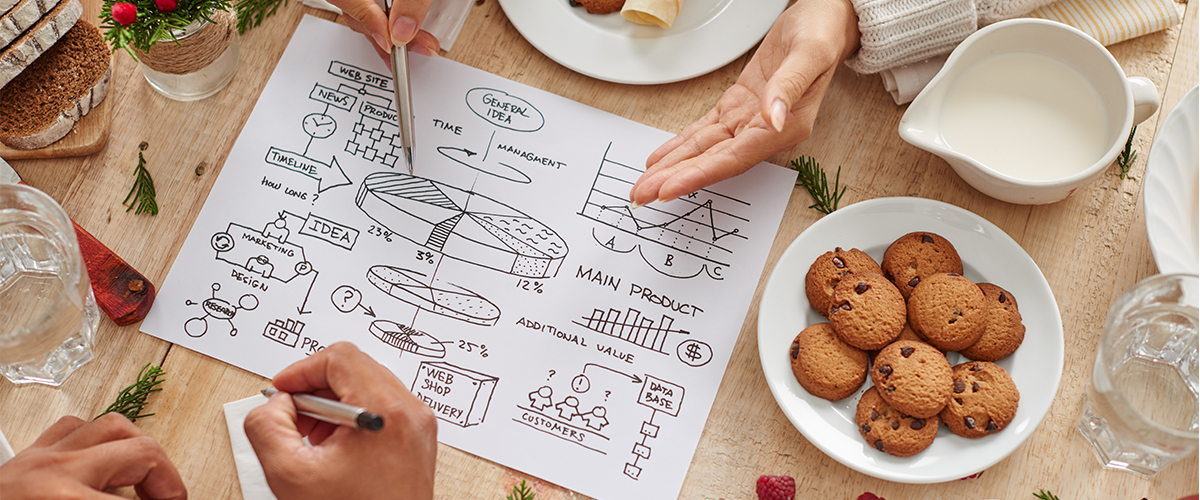Every Business Needs A Website
Creating a new website from scratch can be daunting, requiring much effort. At the right price, you could hire a developer or an agency that will do it for you. However, this may not be the most feasible plan if you have a tight budget. Building your own website might be a great way to go. But where do we start? Website builders are the solution to getting started as they are simple to use and have the right building blocks to take you through the site-building process effectively. It is practical and profitable, especially if one chooses the right product for their business.

My Business Website
If you have a business that sells goods or services directly to the public, you’re losing potential clients every day if you do not have an eCommerce or informational website. It may not feel like it for brick-and-mortar businesses, but it is impossible to track customers who do not know you exist. To be as profitable as possible, you’ll need to build up a professional platform representing your business in the market. A website builder is the best way to do this, as you could have your website built and operational within a matter of hours.
Build My Own Website
A website builder will also be cost-effective. You won’t need to hire a web designer every time you want to update your website or add content. It makes sense for business people on a tight budget to use a DIY builder to meet the majority of their needs. You can make sophisticated-looking sites without paying a website designer with the right website builder. All you would need to do is answer several questions about preferences for the site and get to know what it is about. If you choose the right tool, you will have a beautiful and functional site virtually within moments, allowing for quick customization.
Your website builder or hosting company will sometimes provide a list of available domain names so you can choose the one in the company’s best interests. Once the site is published, the public can view it through the leading search engines. Thankfully this does not come at an extra cost as the price is built into the package you select.
No Need for Technical Skills
When the term web designer comes to mind, people who are not great with computers visualize a spectacled man coding at the speed of light. That stereotype is not altogether accurate these days. Today, almost anyone has what it takes to build a website with a builder. Even if it takes you a month to figure out a new phone, website builders are not off-limits as they are specifically designed for ease of use. But, the exact layout and the features of website builders may vary, though every builder should have an intuitive layout. That is especially the case when you input your particular field or interests. A site designed to sell car parts will vary from a florist’s or a restaurant’s design, and website builders consider this.
Squarespace is particularly ideal for creating professional websites as it features quality designs and features within the market. The DIY part is its strength, as you can make a site into anything you like depending on the objective of your business.
Squarespace is an excellent choice for those interested in a solution for a successful eCommerce site. One of the great things about Squarespace is the range of personalized template design options. Each template offers the best functionality and elegant design standards, which translates to quality over quantity. Squarespace templates also provide better usability and performance. There are flexible product variants ideal for business owners, especially those who want to sell items in different sizes and colors. The eCommerce packages allow one to add variants easily. There is unlimited product support, with no limit on the number of items you may sell on the platform. There are solutions for blogging, pop-ups, and mail-chimp email marketing to improve chances of conversion. Square space also makes sure you can manage your inventory by facilitating the organization of the products according to name, price, or number of items in stock.
Squarespace does not offer a free package though it is relatively affordable. The individual package is $14, while the business, commerce, and advanced commerce packages range from $23 to $27, and then $49, respectively. Fortunately, the lower-priced plans have great attributes like unlimited bandwidth, SEO features, 24-7 customer support, and square-space extensions, ideal for a small business owner with one website. There are customer accounts, point of sale, merchandising tools, and advanced shipping options at the higher levels.
Website Social Media Integration
Your local and regional consumer base is the main target for your emerging business, as you’ll want to engage with as many potential clients as possible. Most of your target base relies upon online interaction for relationship building and transactions, which means social media is a great place to start. Having a solid social media presence accompanying your web presence is even more critical than traditional branding methods. It provides an avenue to learn more about your business or what it represents. When people look up your business on a search engine, there is a high likelihood that the business’s social media pages are present first.
These website builders earn their keep on social media, as most good ones come with a range of social media plugins. These plugins are designed to reduce the time copying and posting your content or products on a social media page. These integrations should also offer insights into how many people visit your site through links on Facebook and Instagram. It creates a customer base that connects to the businesses’ posts via regular activity on the page.
Wix has more users at present than the majority of site builders. That is because it has several unique attributes and useful, attractive templates. Also, it is a fully hosted platform, so you do not have to pay extra for the hosting. Wix also features hundreds of templates that one can choose from for the website’s design. Each of these templates is editable and features simple drag-and-drop functions to help make construction a breeze.
Aside from the high site speed and easy-to-use templates, Wix also provides you with site attributes on the WixAppMarket. These are like plugins on WordPress that allow you to do particular tasks or add functionality to your site. For example, If your site is product-driven, or you want to open an avenue through which customers can discuss your products, you can create an instant forum without any coding. For events management companies, Wix Events helps build and illustrate websites for specific events. You can also manage everything from the RSVP to the tickets. Storage-wise, you get 0.5 GB as well.
These templates are created by talented designers looking to add built-in functionality. No matter your need, Wix has the custom designs and tools that allow you to make it happen. Wix also assists with SEO by doing some of the heavy lifting. It includes automatic keyword-optimized titles and metadata built into the headers, photos, and other elements on the page.
You can get a free but limited version of a branded subdomain, but you’ll quickly outgrow this plan. Wix offers packages for domain hosting starting at $9.16 every month. There is also a combo plan that begins at $14 every month, and it comes with a free domain name. You can call customer support anytime to discuss the best fit for your business.
Website Design Costs
This question cannot be ignored for most small businesses, as you’ll need to compare the expenses with what professional design services would entail. Some “free” website builders like WordPress are great but have a more significant learning curve.
Other more user-friendly options might carry a more significant monthly fee. Most of the quality options for beginners have payment plans. You can find programs that offer hosting and website construction, not to mention several other features, which could run you an estimated $40 a month, which means something like $480 a year.
A professional website designer could charge as high as $2000 or more to construct your site. It would be five years before you came close to spending the same amount of money a designer charges for their services. There is also the fact that websites have to be updated regularly to match the latest coding and design trends. Modern website builders typically update their code in updates every few weeks.
You’ll have to be prepared to keep track of all this. Of course, not all website builders are priced the same, so you still have to figure out what you need, what you don’t, and what you can afford.
Go-Daddy began as a web hosting company but is fast becoming one of the most popular website builders. It is a beginner-friendly platform that offers a comprehensive solution for marketing a successful site, from blogging features to SEO wizards; it is an impressive package.
Go Daddy websites come loaded with widgets which are small tools that provide additional functionality. These include valuable features like website popups, messenger, and appointment scheduler. You may also add integrations to external agencies like GoFundMe and Yelp. The GoDaddy app is versatile, allowing you to edit the site, store orders, and manage booking and social media. All of the provided plans for Go-Daddy allow a PayPal button which is great for e-commerce. There are nice extras, including product reviews, appointment booking, and integration with Amazon. The contact form features are very sophisticated as well as they can add fields, opt-in buttons, and a Message us on the WhatsApp tool. Security-wise, users can password-protect their pages only to invite users by their specific logins. The builder also provides FAQ, chat, and telephone support features for beginners who encounter problems. Several how-to videos and guides are on hand to assist with the first steps in this case.
Go-Daddy has a free package designed for simple websites. However, it comes with an ad on top of every page, and some of the features would be limited. You can choose to keep the website free or upgrade to a paid plan when there is a need for more features. The paid plans for GoDaddy include the basic, standard, premium, and e-commerce packages, and they range from $7.6 to $21.74 per month with an annual term. These offer 24/7 support, analytics, Search engine optimization, on-the-go editing, and email marketing for the higher levels.
Hosting and Domain Name
Your business name is one of the first items to consider before deciding on the hosting and website package in your best interests. The domain name simply refers to what you want to call the website. That will be the business’s brand. This jargon can feel a bit complicated, especially with terms such as web hosting, web building, and domain names.
Think of an office building you are renting inside an office complex, filled with your equipment and staff to manufacture goods you sell. Web hosting is the same principle, except that you are paying for a space not in a complex but in what is known as a server, where your website’s content and information will be housed. The rent you pay is the price to have the info hosted with your hosting company. The larger the information needed for the site or storage, the more rent you will have to pay.
Website builders are the most popular method of creating online sites. They combine coding and imaging into set templates to create the best website for your needs. You have almost certainly heard of WordPress if you are familiar with website construction. It is one of the best builders on the market, though, keep in mind, it comes in two versions, WordPress.org and WordPress.com. The former is popular because of its features and scalability. It is an open-source platform which means you get the control to structure the site according to how you see fit. And it is essentially free to use. There is no third-party control, so there is maximum privacy.
Designed primarily for blog post websites, WordPress allows you to add an unlimited number of posts, images, texts, and other media. That is great for small businesses with a high volume of products. It also has integrated news and blog posting capability. There is in-built functionality for constantly adding content so that you can add news articles or product reviews for your industry on an ongoing basis. Users also get access to thousands of free WordPress plugins. These function as apps allowing you to add new features and customize the platform for analytics, social media tools, and live chat, to name but a few.
Another reason to adopt WordPress is its diversification. You can translate WordPress sites to over 75 languages in many multilingual platforms, which is a plus if your market is foreign. WordPress made sure to invest in SEO tools, so your website should have a high potential for a high ranking on Google. The All in One SEO plugin and WP Rocket are especially recommended for WordPress to help with ranking.
Though WordPress is typically described as a free website builder, the domain name and the web hosting are not. Hosting usually costs around $149.99 annually or $12.99 a month to maintain. You can opt for the Bluehost beginner package, though, which will only cost $2.75 a month. That comes with free SSL certificates, free domain names, and 24-hour support. Overall, WordPress is considered the most cost-effective option on the market.
Choosing The Right Hosting Package
When you choose a hosting company or website builder, it is prudent to consider your site’s potential size. How many products will you feature? Will you publish hundreds of blog posts? Or, is this an 8-page static site offering information only? You’ll want to make sure your site is easily accessible on search engines. That means users can find your site when they type in your chosen domain name. Ideal hosts have excellent uptime and fast server speeds for more powerful eCommerce or blog post websites.
Often, website builders come with website hosting options that complement their advantages and disadvantages. A website builder may provide free domain hosting or other inexpensive plans. Still, these sometimes offer very few commercialization features, so the tradeoff for a small business would not be worth it. For those on a tight budget, consider the bandwidth provided by the hosting company. You could create a beautiful website that cannot be published because of the limited hosting and storage. If you’re planning a large site, it may be best to look for powerful hosting first and then decide on your builder.
YouTube Website Tutorials
There are numerous educational resources on offer in almost every field, and web development is one of the prominent segments due to the rising value of eCommerce. YouTube is one of the more inexpensive means of learning new skills, especially if you have limited knowledge. They are also of top-notch quality, considering the tutorials for web developers are good enough to be taught in coding courses. There are a lot of videos on website construction out there, so make sure you’re watching the right ones. Channels about web development and site construction will help you decide which tools to use when you begin this process.
One of the best available website builders is Site123. It is an excellent solution for simple business websites and portfolio projects. Provided you do not need a complex platform, Site123 is a decent option as it is easy to navigate and saves you many problems.
The website builder works by first asking a few questions concerning your direction with the website. It then generates templates with the right features according to the information provided. Site123 also offers an extensive list of product integration. Apart from the DNS and hosting services, Site123 also offers several plugins. From advertising software to analytics tools for marketing and relevant support. The builder also comes with e-Commerce functionality though you will have to have a paid plan.
Site123 also provides multi-language management so you can reach the majority of markets if the product is for foreign customers. It even affords the user automatic translations, so there is that. Analytics is a significant element for the site as well. That refers to whether you want to track the user’s time on the pages or the number of views that the latest post has. It is a great way to monitor traffic levels on your website.
Site123 does have a free package provision allowing for 250 MB storage and a subdomain. It is a good alternative if you want a small website though there are not a lot of features available at that level. The premium package is the most popular, apparently at $5 to $8 a month. For that, you’ll get a free domain for one year and 10 GB worth of storage. You also get 5GB of bandwidth and e-commerce solutions.
Dev Tips – Tutorials
The first we should mention is DevTips. It considers the different sides of website creation, optimal for small business owners. Travis Neilson, the originator of the channel, has several back-to-basics videos for beginners. Occasionally there are live interviews with experts in the tech industry.
Learn Code Academy – Tutorials
LearnCode.academy is also a great tutorial option. Will Sterns, who runs it, covers web design and development and career advice. It is also an excellent channel for newbies looking for a beginner’s playlist. Stern also has several videos for programming languages and a web series on web development tools.
Google Developers – Tutorials
There is also a tool called Google Developers. Like most other web development channels, this channel offers lessons and tutorials on web development topics. The channel also focuses on product reviews and interviews with leading experts in the website tech industry.
One of the best ways of accomplishing these goals is with Weebly. Weebly is one of the most prominent site creators as they deliver great functionality and a good customer experience.
Weebly tools are included in the performance plan, which is the most expensive plan at $29 per month or $26 paid annually. You get a fully integrated website complete with an online store. The package is easy to use as it arranges your marketing plan using an overview page. As Weebly Marketing is integrated with the website and the store, it is easy to integrate with Facebook Ads. The package also comes with an upgraded look for the contacts page—The workflow is intuitive, including the ease of CSV uploading.
Weebly has a redesigned automated email function as well. You will be able to design email campaigns according to objectives like connecting with contacts or establishing a retaining initiative for customers. It will also assist with choosing an email version that would be in your website’s best interests. You will also be able to attach a coupon to the lead capture form as one of the main incentives for visitors to share their email addresses. You may also set up an automation process for sending new contacts a welcome email with the coupon code for use in the future.
Weebly offers a free package. Free SSL security, 500 MB security, and domain name hosting. The next plan is the Personal Plan, which is excellent for hobbyist and amateur portfolio websites. You will get a custom domain at $9 per month; This is nevertheless not suitable for professional sites. The more elevated packages are the professional and performance plan at $16 and $29 every month for unlimited storage, removal of ads, and advanced site statistics. You’ll want to look at one of these.
Website Builders
A website builder is a tool that allows anyone to build a site without a lot of technical skills. These website construction tools are designed to be user-friendly, and there are a ton of tutorials online on how to use them. As these website builders exist online, users can access them anywhere.
They are also a second hosting layer for your website. Or, your web hosting company is the place that hosts both the website and the website builder, just like the office complex is the place that hosts your office, products, and staff. By definition, a hosting service is not designed to construct your website, just to host it.
Building the site is the job of the website builder. The second thing to note is that the website builder does not host a website. It is the vehicle that houses the tools which created the website. Thirdly, web hosting and builders work well in package form, which we will discuss later.
Choosing the right Website Builder
It will help if you choose carefully when selecting a builder for your website. Website builders have been around for a while, but not all perform the same way or are the best option for your small business. These considerations will make your choice easier and guarantee a pleasant website-building experience. That way, you will create a platform that effectively engages your online audience and monetizes opportunities.

Choosing A Theme Or Template
The decision of which template to use for your business can be fun but overwhelming. You probably want a very professional-looking template to present your information. Website themes and templates also matter because a good one will enhance the website’s overall speed and functionality. You will need to select the right one. Speed and functionality are essential as Google uses the site’s speed and experience as a means of ranking. Load time also reduces customers’ time to stick around on the site, and no one wants that.
Design is also essential. The majority of themes will have ready-made templates designed for different business types. For example, a pharmacy will require templates specifically designed for the healthcare and pharmacy industry.
When considering a template, go for the one designed for your industry. For example, if you are a photographer and want an excellent photography website, choose the template that displays some of your best photos on the home page. You can also check the templates adopted by some established businesses in your field. These businesses have attained success because they have dedicated more resources to finding the best designs. That does not necessarily mean you need to copy what they are doing. The idea is to look at their choices to get where they are and then decide which factors work well for them.
As soon as you visit the Webstarts website, you’ll find videos about how the builder can help you create a professional-looking website without learning to code. There are free options, and it is easy to upgrade when you need better web hosting and related support.
Webstarts interface is excellent and easy to navigate. You’ll find the pricing plans easily and quickly. It also has an examples page that users can scroll through and look at the other websites which use WebStarts. To understand the builder before you purchase as much as possible, take a look at the examples. The e-commerce features are beneficial as well. A small store setup function will help you get started on your store. You’ll choose from nine store template options. There is no PayPal button, but you can access the options of the shop through the shop tab. A wizard will guide you through the relatively straightforward setup upon deciding the product to add.
WebStarts earns high points for image editing and management. When users add a photo or a slideshow to the web page, they can choose from the uploaded files or in-house stock photography. Users can also upload several images simultaneously and create folders to be organized for better access later on.
Like several site builders, WebStarts also has a button for responsive viewing or how it would look on a smartphone. The mobile versions of the website builder allow for a touch-friendly menu, and the objects are centered.
There are three pricing packages for Webstarts: free, pro-plus, and business. The first one allows you to take the platform for a spin as the sign-up takes less than a minute. You do not get a custom domain name or any of the features expected with builders other than 1GB of cloud storage and 1GB of bandwidth a month. The Pro-Plus package is $14 a month and includes Search engine submission, $250 of free advertising, 10 GB of cloud storage, and zero ads. The Business package has 40GB of cloud storage attributes and $500 of free advertising at $23 per month.
Plugins
The theme should also feature easy compatibility with plugins. Plugins are third-party software products you install within your page builder that provide extra functionality. Specific software can facilitate live chat, contact form creation, or other neat additions you would like to the site. Themes worth their salt should not have compatibility issues with the plugins. If you decide that a specific plugin might work well for your website, you should go to the plugin’s website to assess its features and determine its compatibility. If there is limited information on your choice, try to search the support forums or contact the developer.
Can I Build My Own Website?
Most website builders say they offer the easiest way to construct a website. All of them have that covered. The main reason is that you do not have to worry about coding and development. The best thing to do in the beginning is your due diligence by taking the potential builders out for a test drive. That doesn’t mean paying for it; that is the last step, but review each of the builders you fancy and come up with a list of the best candidates. There are a ton of tutorials on YouTube comparing all the builders on offer. Take your time to search for solutions before opening your wallet.
A website builder should also be easy to operate in terms of functionality. You should be able to navigate pages or add images with relative ease. Many services come with visual drag-and-drop editors where you can use the mouse to place different elements on the website pages. It should be easy to see what the site will look like, and once it is done, implement modifications.
Customizing My Business Website
It will be immediately apparent to your online customers whether you’ve constructed your site in a DIY fashion. Most websites look similar and are rather bland from a design perspective. The reason for this could be a lack of talent from the website designer, or it could be reduced customization options from the website builder.
A good builder will offer several background settings and a range of fonts, page designs, and templates. It will also allow you to preview the selected changes before publishing the pages. If the only changes you can apply to the template are colors and the content, don’t choose this one.
Website builders are the optimal option for both individuals and small businesses that want to create a website without the assistance of a developer. The market has several website builders, so the question is which ones are the best.
Webnode is one of the best website builders, and it’s not hard to see why. It is a cloud-based platform utilized by businesses, individuals, and various professionals to easily create their own websites. It is easy to operate and cost-effective, considering it does not require any startup costs from the users. Webnode is quite intuitive, even though it is not the most feature intense option. Users with existing domains can also quickly transfer these credentials to their new website.
Webnode does not have any startup fees so users can create and publish websites and blogs at no cost. That makes it attractive to budget-conscious businesses that want to try out a builder before deciding if it is the right fit. It is worth noting that customers on the limited plan can only use their pre-existing domains. The users who have bought the premium package have free access to their domains. Like WordPress, Webnode also features multilingual support meaning the users should create websites in different languages. It is a benefit if your target base is international.
In translation, nothing is lost, and customers will quickly comprehend the layout. Webnode also has a straightforward interface, so it is easy to use for those not technologically savvy. The process is quite fast as the site can be up and running within a matter of minutes. Users are also offered different strategies for optimization and customization to increase visibility.
Aside from the free trial, there are four packages users can choose from. These include the limited, mini, standard, and Pro. The prices are $3.95, $5.95, $11.95, and $19.95 monthly. Annual prices are also available on the selection of the packages.
Leverage Social Media
Use social media to give your site a leg up. The best thing about it is free to create a Facebook, Pinterest, and Instagram page. You will have to decide which platform is the best for your target audience. For example, if your business relies heavily on images and videos, such as the restaurant industry, then Instagram may be better. However, if your site offers blog content, perhaps Facebook would be your choice. In any case, you can post regularly concerning social media to generate traffic to the site.
Your Company Mission And Specs
Your website identity is crucial because it features important information like where you are located, hours of operation, and the best means of contact. You may also use the information to educate search engines on the website. You should always keep in mind how the website is portrayed to the search engines or how accurately it displays the site’s purpose.
Adding Business Details
Go to the Business Info on the site’s dashboard. Enter the business information in the profile section
Name: Add your business or domain name.
- Categories: Select the category which happens to be the best match for the business or the closest alternative.
- Logos: Input the logo you will use for the site or as the brand.
- Mission: Offer a summary that describes your business. This summary will appear in the search engine results, so invest a lot in this.
- Location: Place the location in the contact info section and enter other relevant business information, add your home address if the company is entirely online.
- Phone: Enter a phone number by which the customers will contact you.
- Email: Enter the email in the contact info section used when the business receives notifications as they will send them to this address.
If you have a secondary location that customers would use to collect products or another branch, most website builders allow ‘Adding a second location.
What Happens When Your Site Is Live?
Getting the site up and running is just the first step: Afterwards, you’ll have to put in the work to engage with your audience. Unfortunately, publishing posts is not the last step. Some questions still need your attention.
- How will the audience find the site?
- Is it easily accessible because of the available tools and keywords?
Here are a few things you’ll need to consider continuously doing after your site is live.
SEO – Search Engine Optimization
The most important aspect of website success happens after you finish designing your website and forever forward. SEO or Search Engine Optimization is vital in helping your potential customers find your site among the millions of websites online today. There are many ways to make this happen. It is well known that most consider SEO to be an art form, the skills you’ll acquire as you deepen your understanding of how the internet works, especially how Google’s algorithms decide what to do with your content.
Titles And Meta Data
You’ll see metadata and titles when you Google search. Titles are around 70 to 80 letters long, and metadata tends to be no longer than approximately 300 letters long. Adding titles and metadata to your posts or pages will save Google from generating these automatically and tell Google about the content of pages on the site. Try using keywords within the titles and metadata to define what the page is about rather than typical generic menu items such as ‘About Us’ and ‘Contacts,’ It may not be the best approach for ranking, but it does help with engagement.

Optimize Images
While creating your site, you’ll probably want to add several images. Never just add a photo without looking at it first. You may not have formatted them the right way, or they may be too big or too small. You will need to size each image, and you will want to check that all photos are compressed or lightweight. Building websites that do not have compressed images increases the typical load time, leading to high bounce rates.
Speed Tests
Perform speed tests on your site. A fast site can be a successful site, but a slow site will never be. There are many factors at play that determine the speed of your site. Go to GTMetrix.com or similar websites that offer insights into how you can improve your site’s performance.
Keyword Research
Do your keyword research: you can begin by using keyword tools like Google Keyword Planner or KWFinder. These tools are there to pinpoint popular terms people are searching for in Google. These sites will also alert you to each selected keyword’s search volume and saturation. Keywords that have high search volumes are great to use for your content. Keywords with low saturation are easy to get noticed. Also, you’ll want to use keyword research to inspire Titles in your new content. Even common search volume keywords can assist in getting more traffic.
Google Analytics
Suppose you want to know the number of people using and engaging with your site, set up Google Analytics. It is one of the many free tools offered by Google, and it is easy to set up on your site. The great thing about this is that not only can you use it to track the number of people who have used your site; but also how long they stayed or the number of pages visited in a certain period.